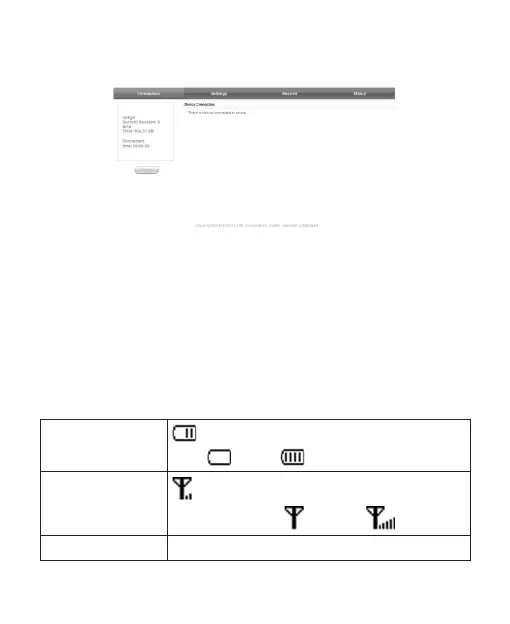15
4. Input the case-sensitive default password “admin”, and then
click Login to log in the WebGUI.
The whole interface is divided into three parts. Related functions can
be executed by operation in the related areas.
• Index area: Show the conguration list for your device.
• Data connection status area: Show the usage and the con-
nected time.
• Device Connection Area: Show the information which con-
nected to the device..
Battery indicator
: Shows the battery level, 4 stages from
none to high .
Signal strength
: Shows the network signal intensity, 5
stages from none to strong .
Internet Status Connected or Disconnected
