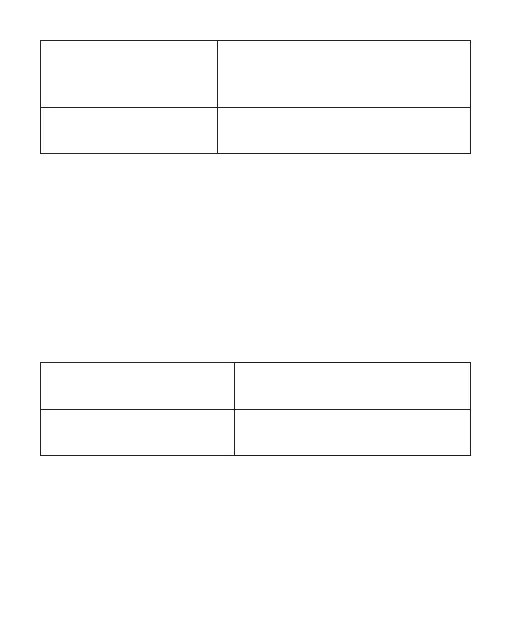17
Select Settings > Firewall
Set the Mac/IP Port Filtering, Port For-
warding, DMZ, and the System Secu-
rity conguration.
Select Settings > System
Set PIN status, password, restore, and
check the update info.
Notes:
• Make sure that you can remember the new password if you
change the login password. Please restore the device to the fac-
tory default settings in case you forget the new password.
• The SIM card will be locked if you enter wrong PIN code con-
secutively for three times.
Status
After logging in, select Status, and you can do the following opera-
tions.
Select Status >Basic Status
View the device and SIM card infor-
mation.
Select Status > Net Status
View the Internet and network infor-
mation, and net status.
Record
Select Record to view the device received and sent data statistics.
