
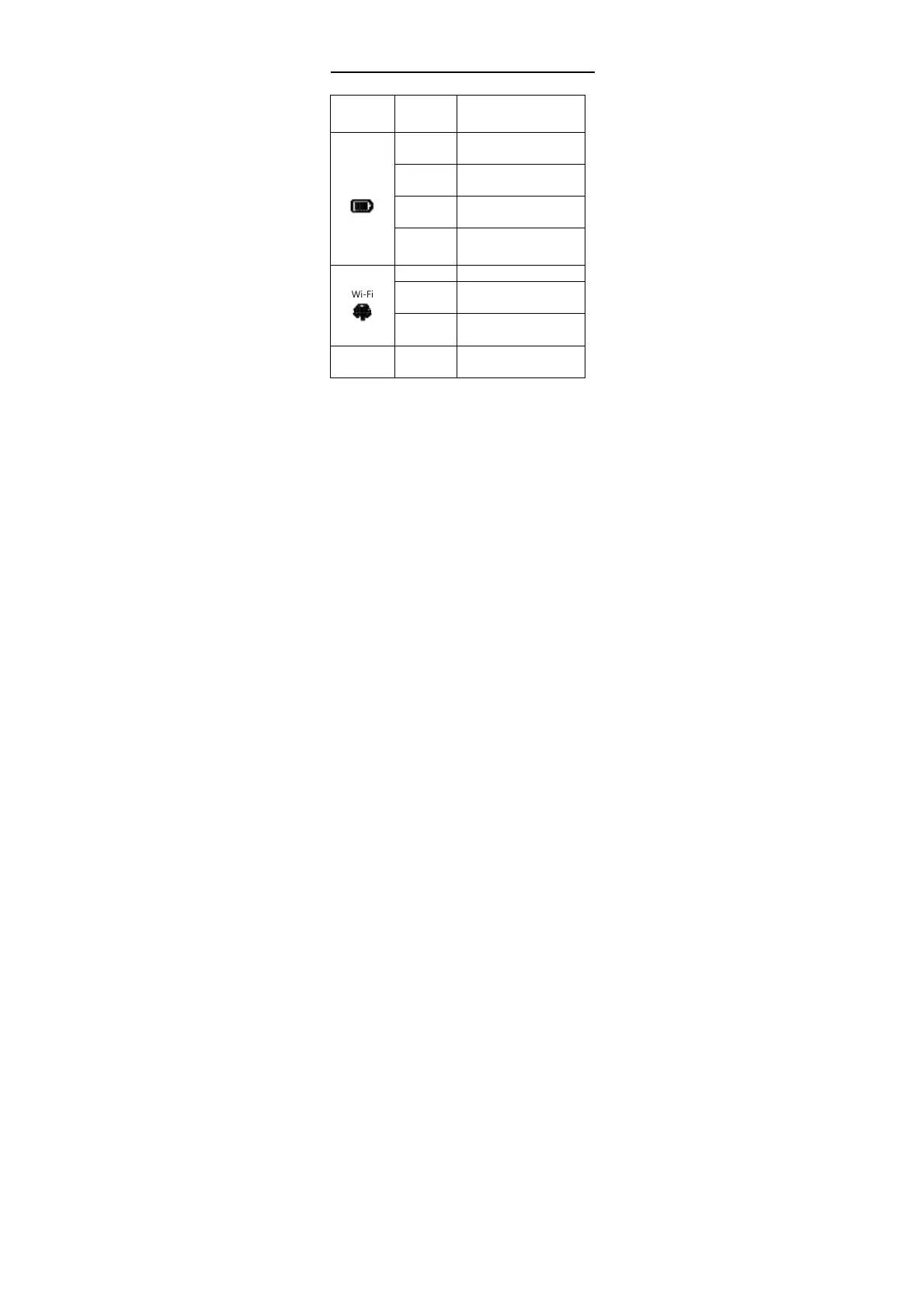 Loading...
Loading...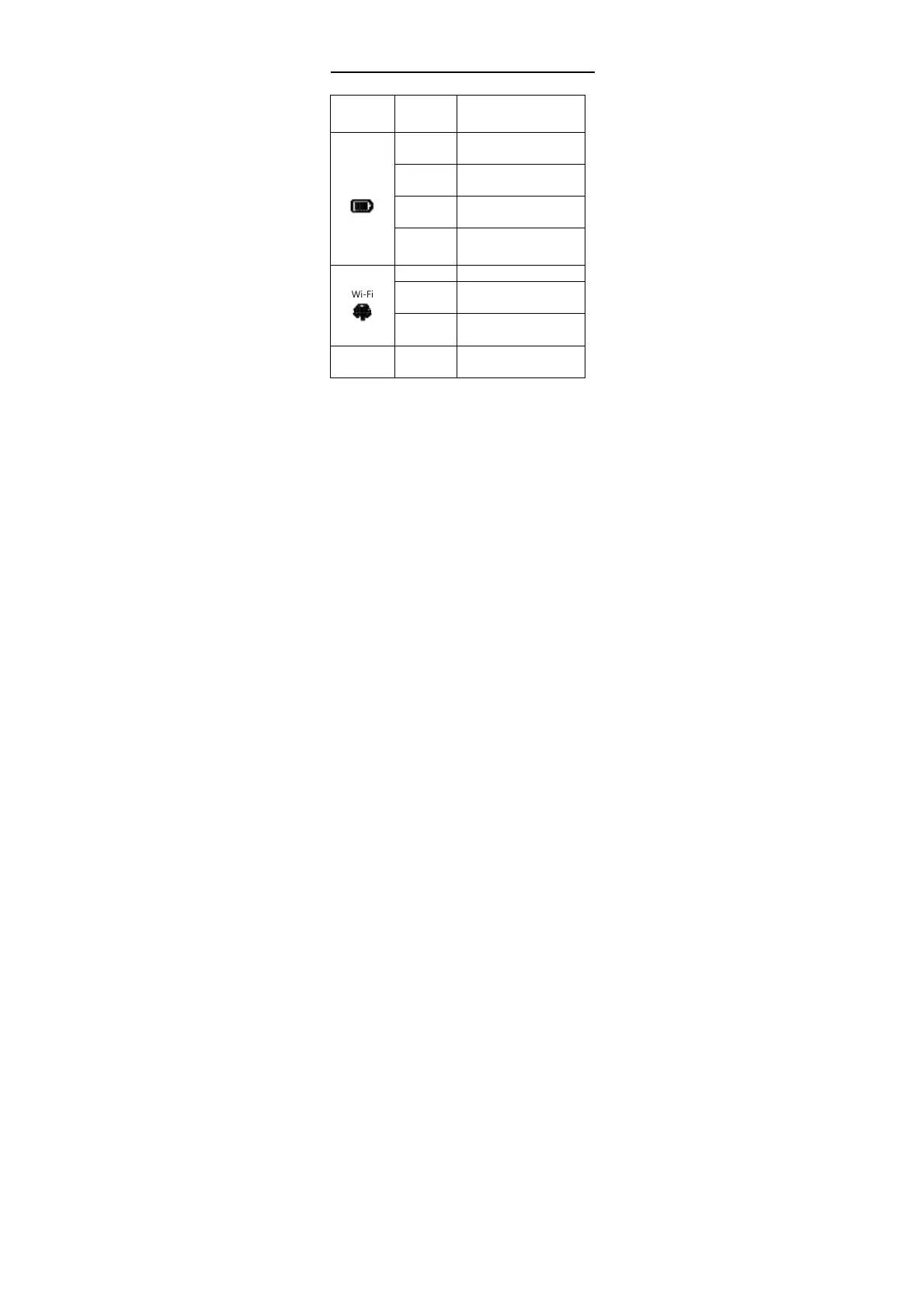
Do you have a question about the Zte MF920U and is the answer not in the manual?
| Ethernet WAN | No |
|---|---|
| Device type | Cellular network router |
| Product color | White |
| Built-in display | Yes |
| Wi-Fi frequency | 2.4 GHz |
| Data network | LTE |
| USB port type | Micro-USB |
| Battery capacity | 2000 mAh |
| Power source type | Battery |
| Power consumption (typical) | 4 W |
| Depth | 14.38 mm |
|---|---|
| Width | 105.6 mm |
| Height | 63.8 mm |
| Weight | 102 g |