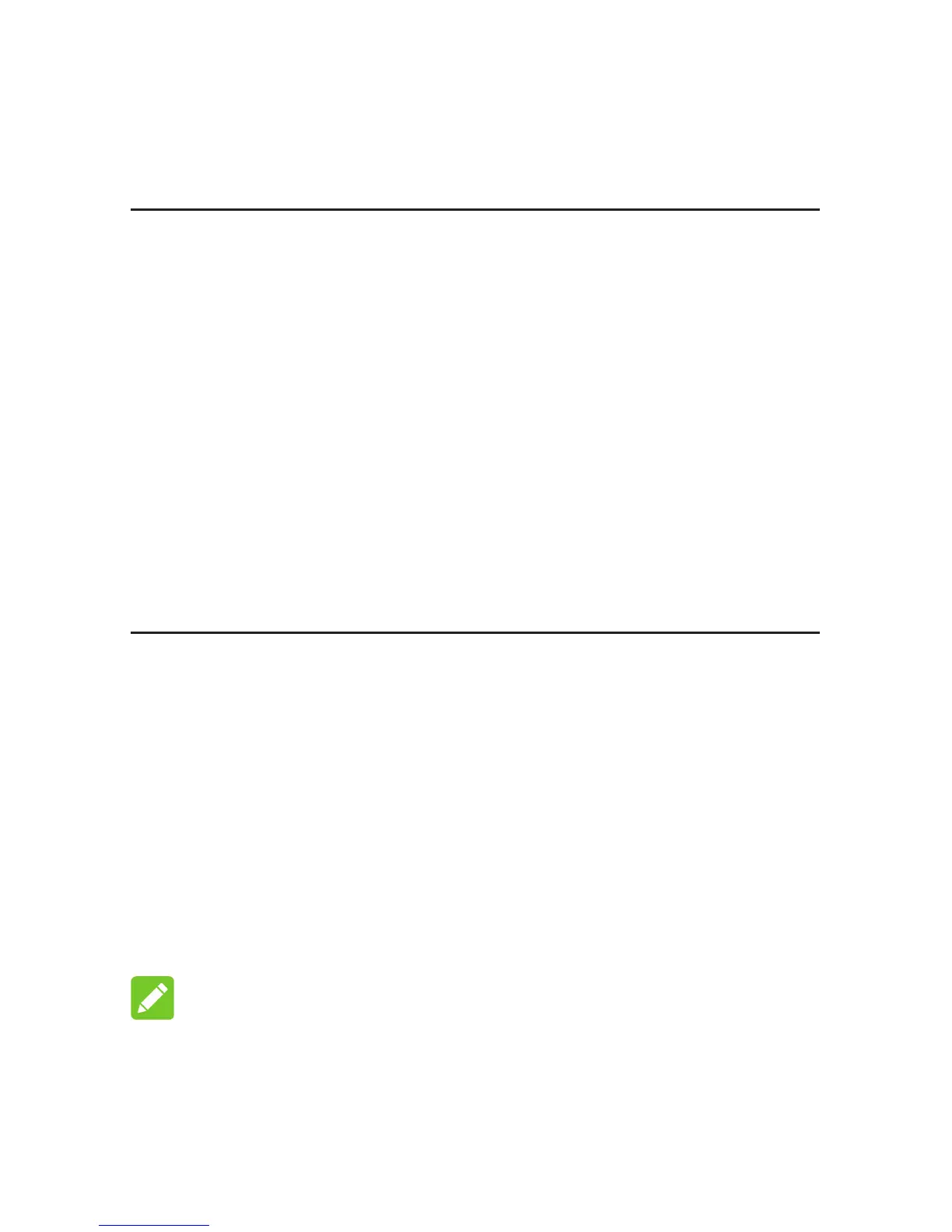Getting to Know the Wi-Fi SSID and
Password
You can use the following methods to get the de-
fault Wi-Fi SSID and password.
• View the label on the device.
• Press the
FUNC
key to access the options
menu. Select
Device Info
and the Wi-Fi SSID
and password are displayed on the screen.
Logging in to the 4G Mobile Hotspot
Conguration Page
1. Ensure that the connection between your de-
vice and the client device is correct.
2. Launch the Internet browser and enter
http://192.168.0.1
or
http://u.ztedevice.com
in the address bar.
3. Enter the password to log in to the 4G Mobile
Hotspot conguration page.
NOTE:
The default password is
admin
.
8
