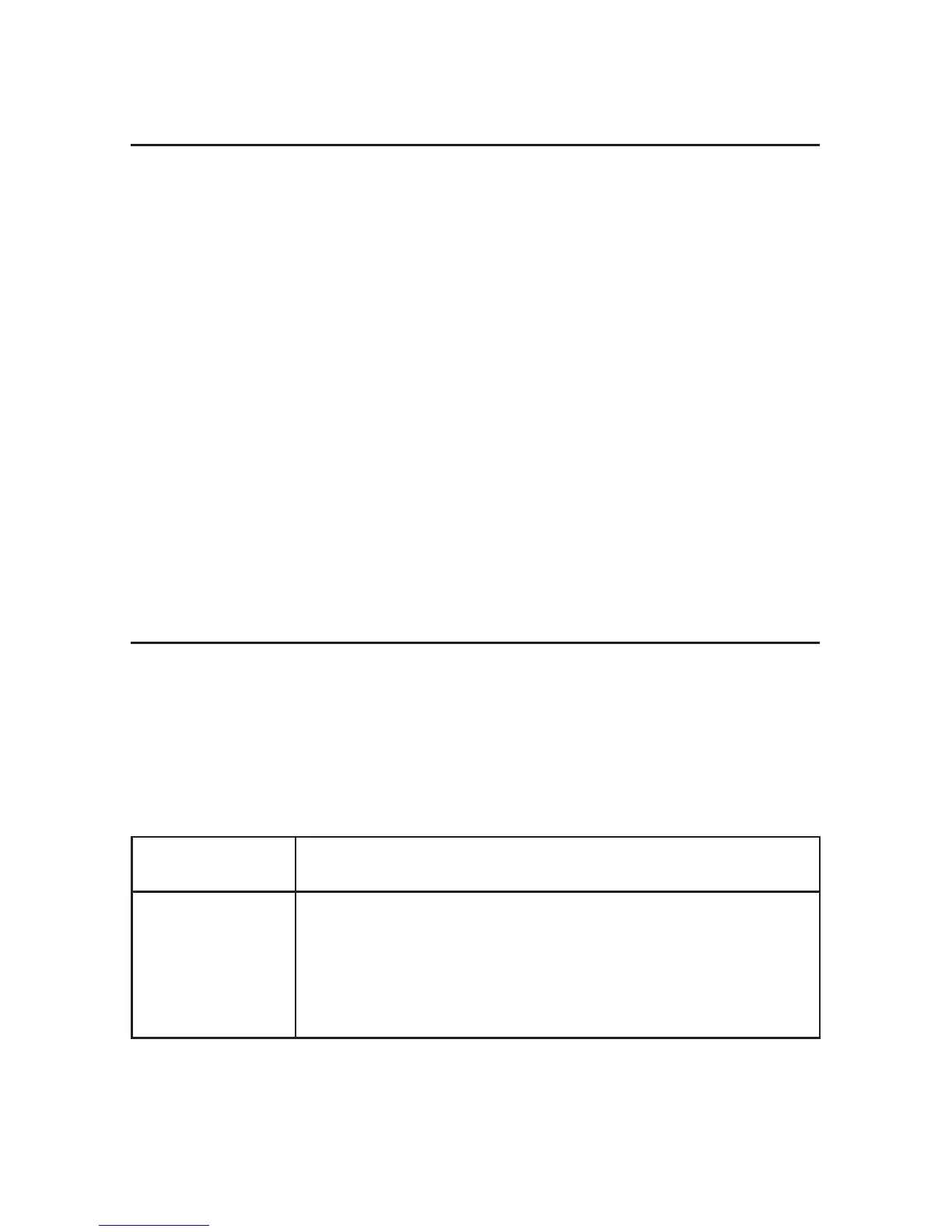Changing the Wi-Fi SSID or Password
1. Log in to the 4G Mobile Hotspot conguration
page.
2. Select
Settings
below
Wi-Fi
and then click
Main SSID
.
3. Change the
Network Name (SSID)
or the
Password
in the Main SSID area.
4. Click
Apply
.
Accessing the Internet
After a client device is successfully connected to
your device, you can access the Internet in
Auto-
matic
or
Manual
mode. The default mode is
Auto-
matic
.
Mode Operation
Automatic
Your device is automatically connect-
ed to the Internet, and you can surf
on the Internet through the client.
9