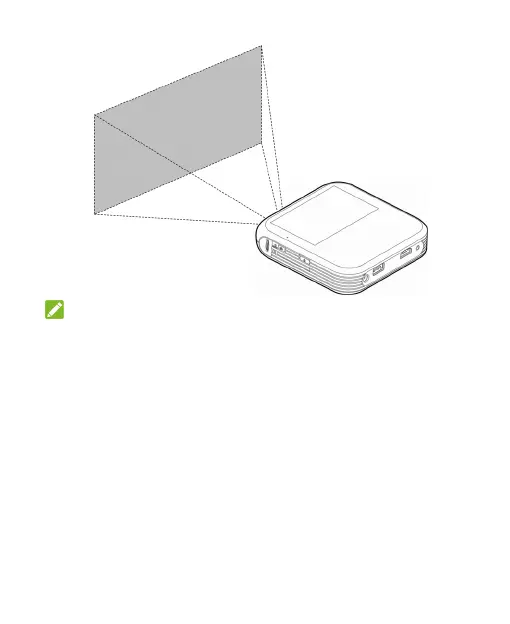19
NOTE:
For best results, project onto a non-reflective white flat display
surface at a 90° angle to Spro’s touch screen.
Using the Touch Screen
Your Spro’s touch screen enables you to control actions through
a variety of touch gestures.
• Touch
When you want to type using the onscreen keyboard, select
items on the screen such as the application and settings
icons, or press the onscreen buttons, simply touch them with
your finger.