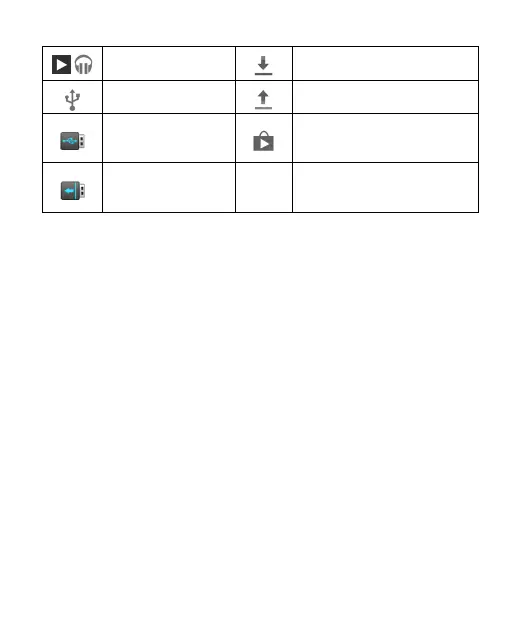31
/
Song playing
Downloading data
USB connected
Sending data
External USB device
connected
Updates available
Unmount external
USB device
Open/Close the Notification Panel
Notifications report the arrival of new Gmail message, as well
as ongoing events, such as when you are playing music. You
can open the notification panel to view the details of
notifications.
• To open the notification panel, swipe your finger down from
the top of the screen.
• To close the notification panel, swipe your finger up from the
bottom of the screen or touch the Back Key.
Respond to or Remove a Notification
In the notification panel, you can respond to a notification or
remove the notifications. The notification panel also supports
expandable notifications that let you perform additional actions
right from the notification itself.
