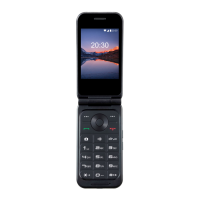13
When finished press the Options > Save to save your Contact, or just press the Red key
and the contact will automatically be saved.
Delete contacts
Press Contacts to show the list of contacts.
To delete a single contact
Use the Navigation keys to highlight to contact to delete.
Press Select > Options > Delete then confirm with the OK key.
To delete multiple contacts
Press Options > Multi-Select.
Select the contacts you want to delete one by one by pressing the Ok key when they are
highlighted.
To select all contacts use the Up navigation key to highlight Selected(0) then press the
Ok key.
When the required selections are made, Press Options > Select (Ok key). Then confirm
with the Ok key.
Edit contact details

