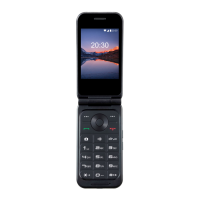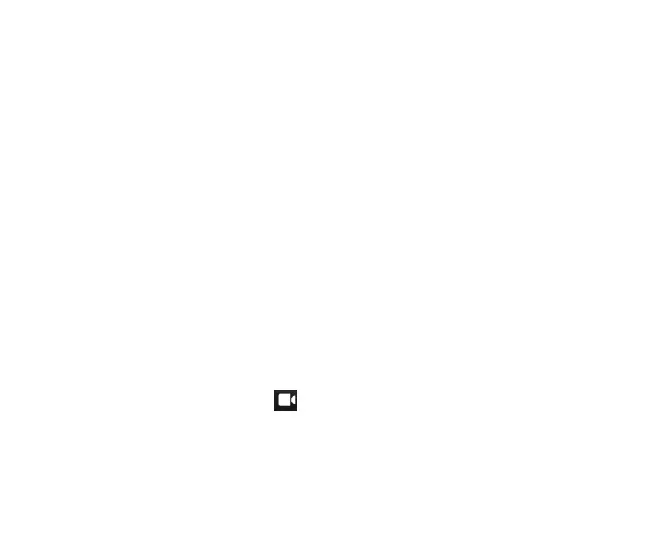 Loading...
Loading...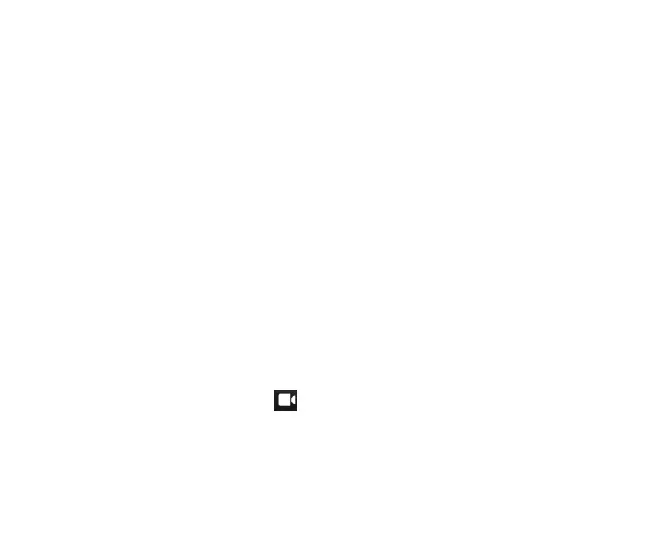
Do you have a question about the Zte Telstra Lite 2 and is the answer not in the manual?
| Brand | Zte |
|---|---|
| Model | Telstra Lite 2 |
| Category | Cell Phone |
| Language | English |
Explains the function of the phone's keys and buttons for basic operation.
Guides on how to insert and remove the SIM card and microSD memory.
Instructions on how to charge the phone's battery using a USB cable and charger.
Steps to power on the phone after inserting the SIM card and battery.
Methods to initiate a phone call from the keypad, call log, or contacts.
How to dial a number by selecting a contact from the phone's contact list.
Instructions for saving a new contact, including name, number, and other details.
Guide to composing and sending SMS and MMS messages.
How to view incoming text messages on the phone.