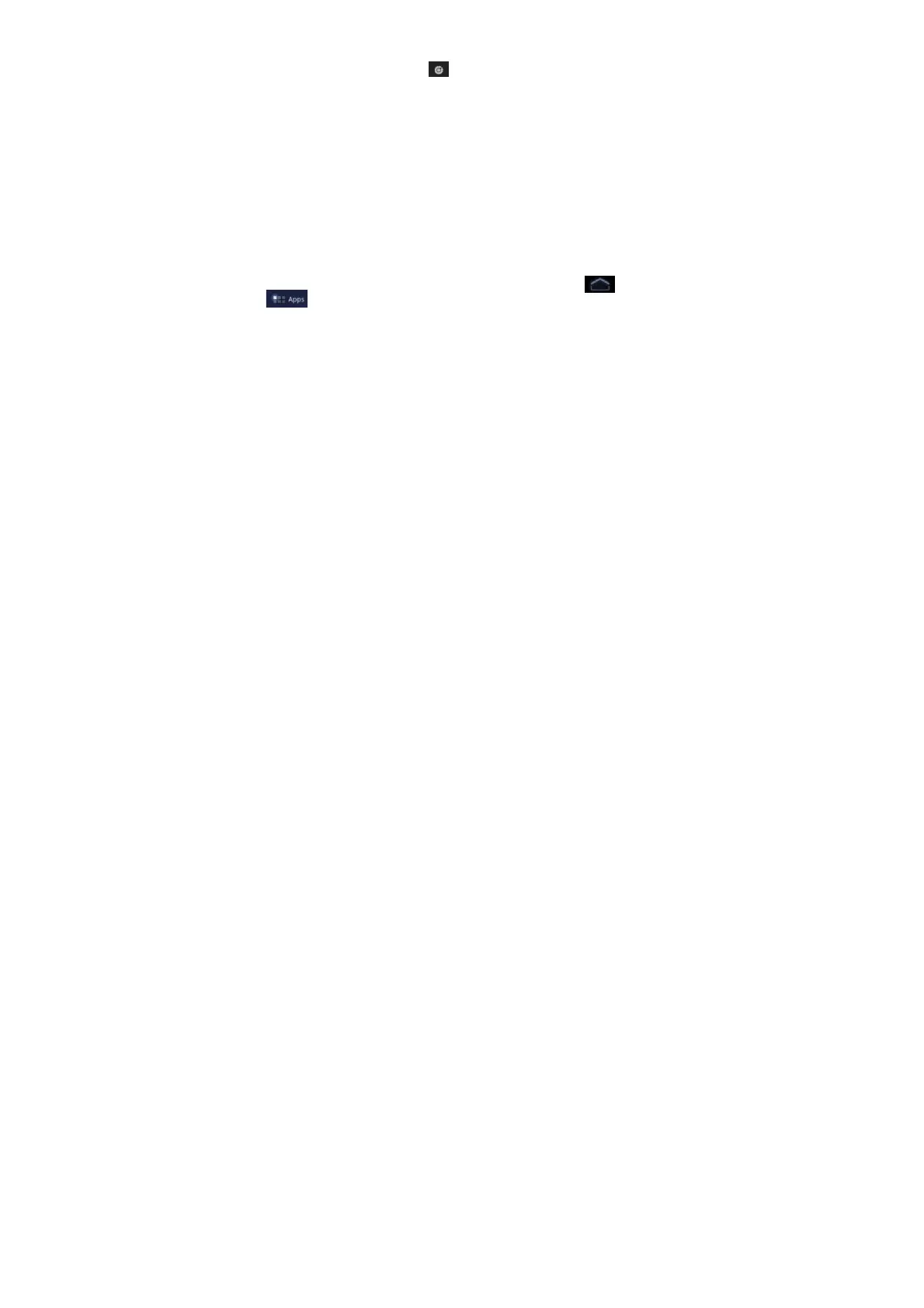37
Input Options
To change input options, tap and you can select Input languages
or Android keyboard settings.
Input languages
Under Android keyboard, select Use system language. Or deselect
Use system language and select an active input method.
Android keyboard settings
General: Select Auto-capitalization, vibrate on keypress or sound on
keypress.
Text correction: Select Always show, Show on portrait mode or
always hide in Show correction suggestions.
Touch Input Settings
You can configure the touch input settings by tapping the >
> Settings > Language & input.