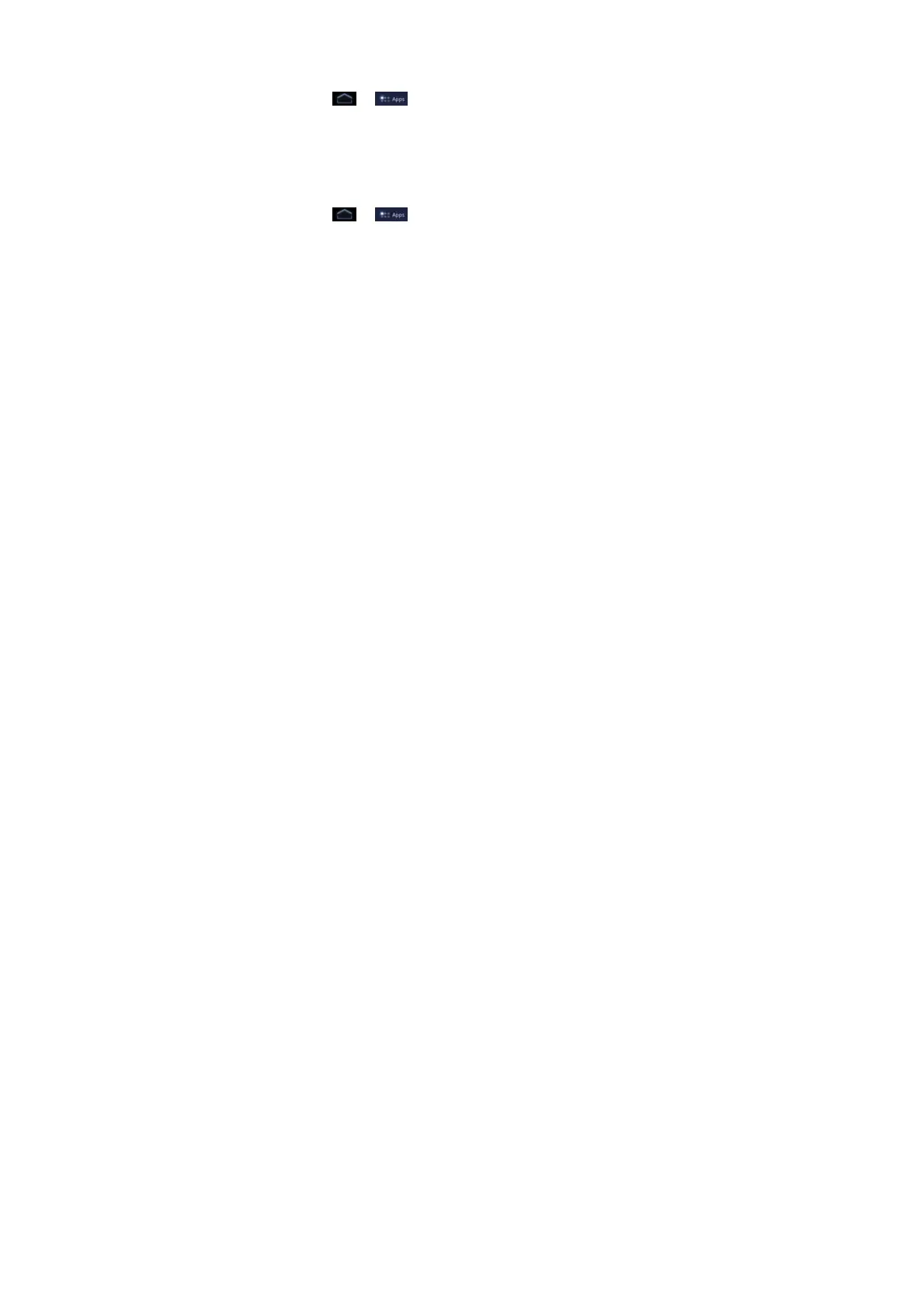90
Protecting Your UIM Card with a PIN
You can set the PIN password to prevent others from using the SIM
function. The initial PIN code is provided by your service operator.
1. Tap the
> > Settings > Location & security > Set up
SIM card lock.
2. Select the Lock SIM card check box.
3. Enter the PIN code and tap OK.
Change SIM PIN
Before changing SIM PIN, you need to enable it.
1. Tap the
> > Settings > Location & security > Set up
SIM card lock.
2. Tap Change SIM PIN.
3. Enter the old PIN code and tap OK.
4. Enter a new PIN code and tap OK.
5. Re-enter the new PIN code and tap OK.
