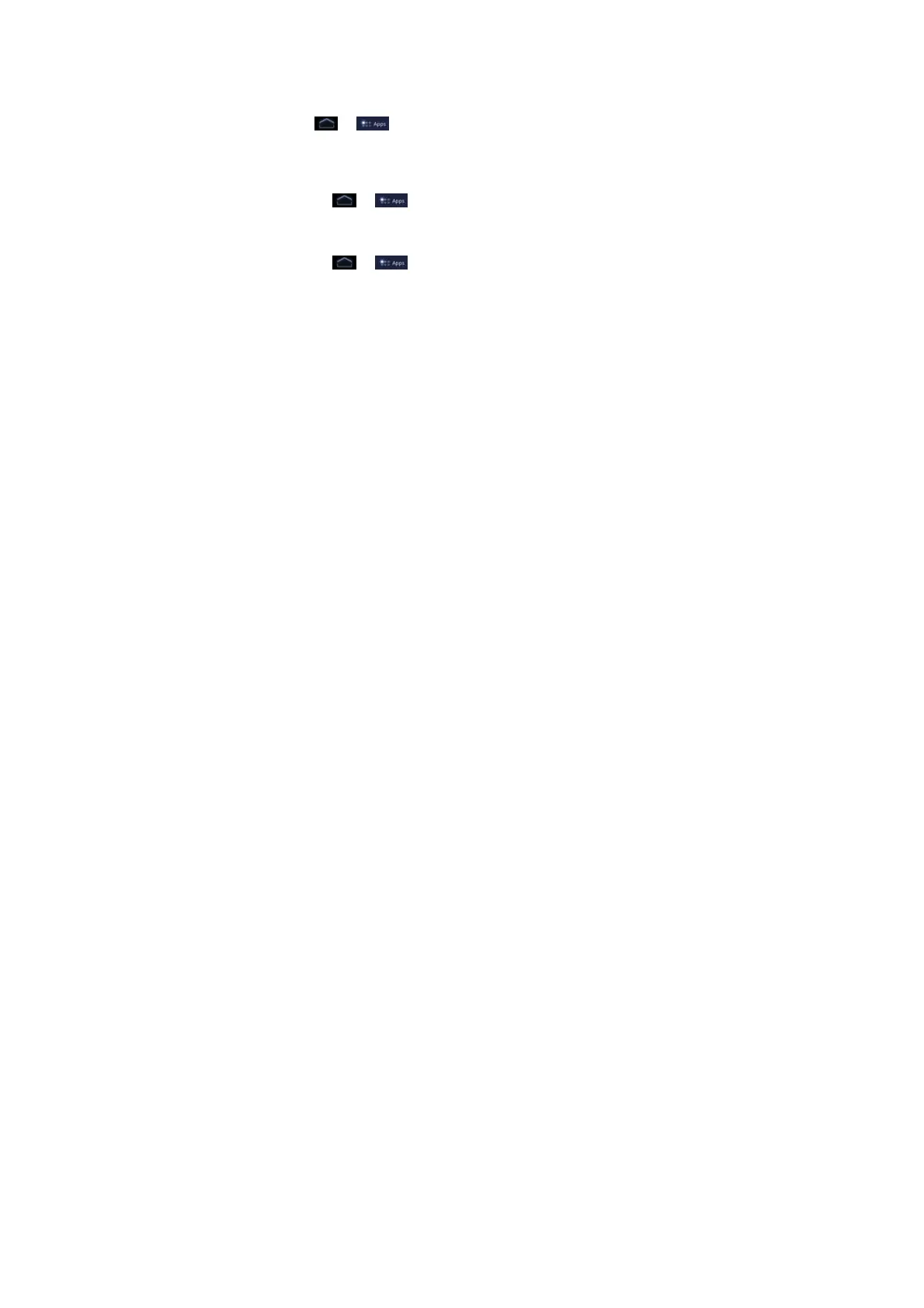92
Managing Memory
Managing Your Memory Card
View the space information
Tap the > > Settings > storage.
You can view the Total space/Available space information in the SD
card section.
Unmount your memory card
1. Tap the > > Settings > storage.
2. Tap Unmount shared storage.
Erase the data of your memory card
1. Tap the > > Settings > storage.
2. Tap Erase USB storage.
3. Tap Erase USB storage to confirm.