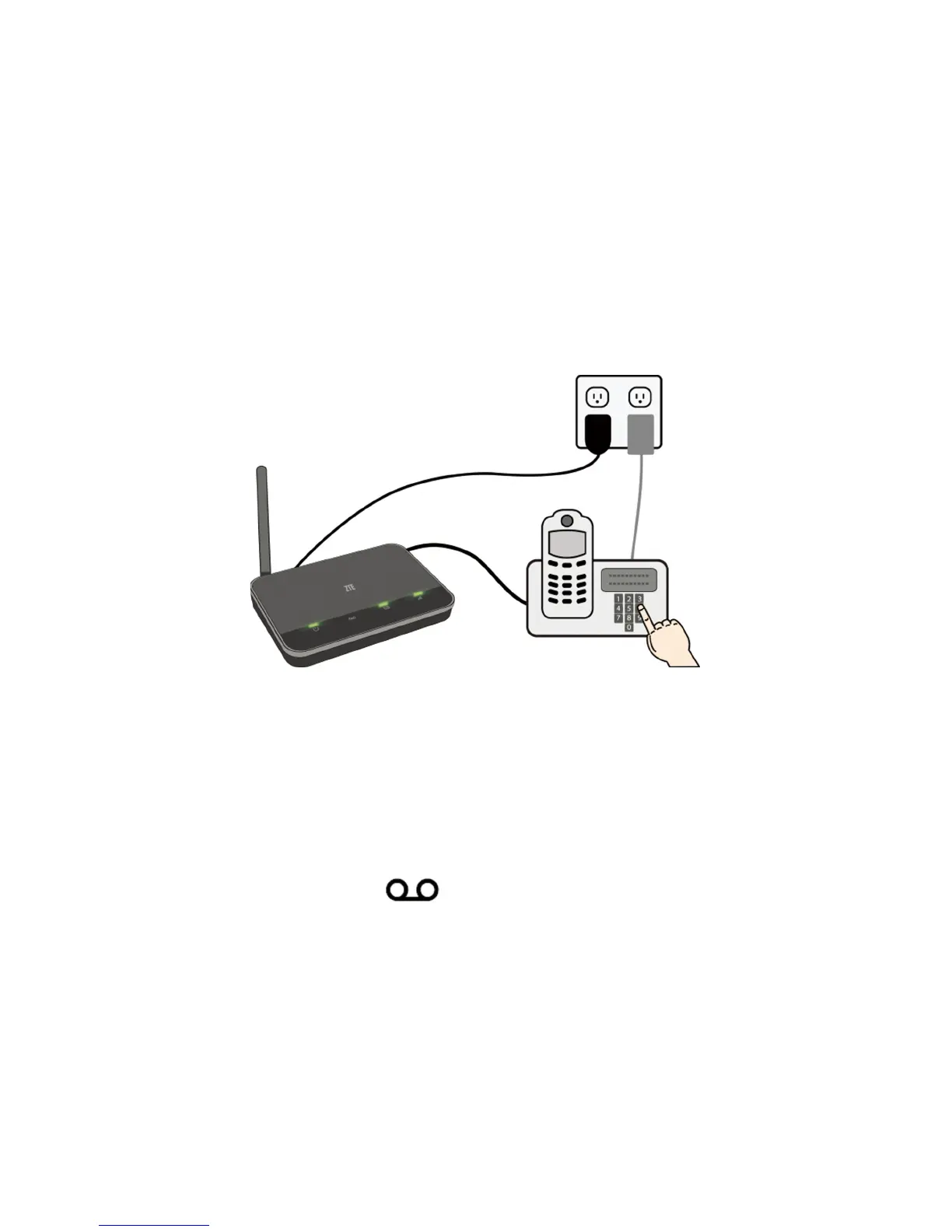9
Using Your Device
Making Calls
1. Before making a call, make sure that the wireless signal is strong.
2. Lift the handset of your home phone, enter the telephone number
(0~9*#). The number will be dialed automatically.
3. When your call is nished, hang up your home phone or return the
phone to its base to ensure that you can receive calls.
Receiving Calls
When the home phone rings, lift the handset or press Hands-Free to
answer the incoming call.
Voice Mail
The voice mail indicator ( ) will blink green when you have new
voice mail messages.
1. Lift the handset of your home phone and listen for the dial tone.
2. Press 1 to access your voice mail and enter your password.
3. Follow the system prompts to listen to and manage your voice
mails.
