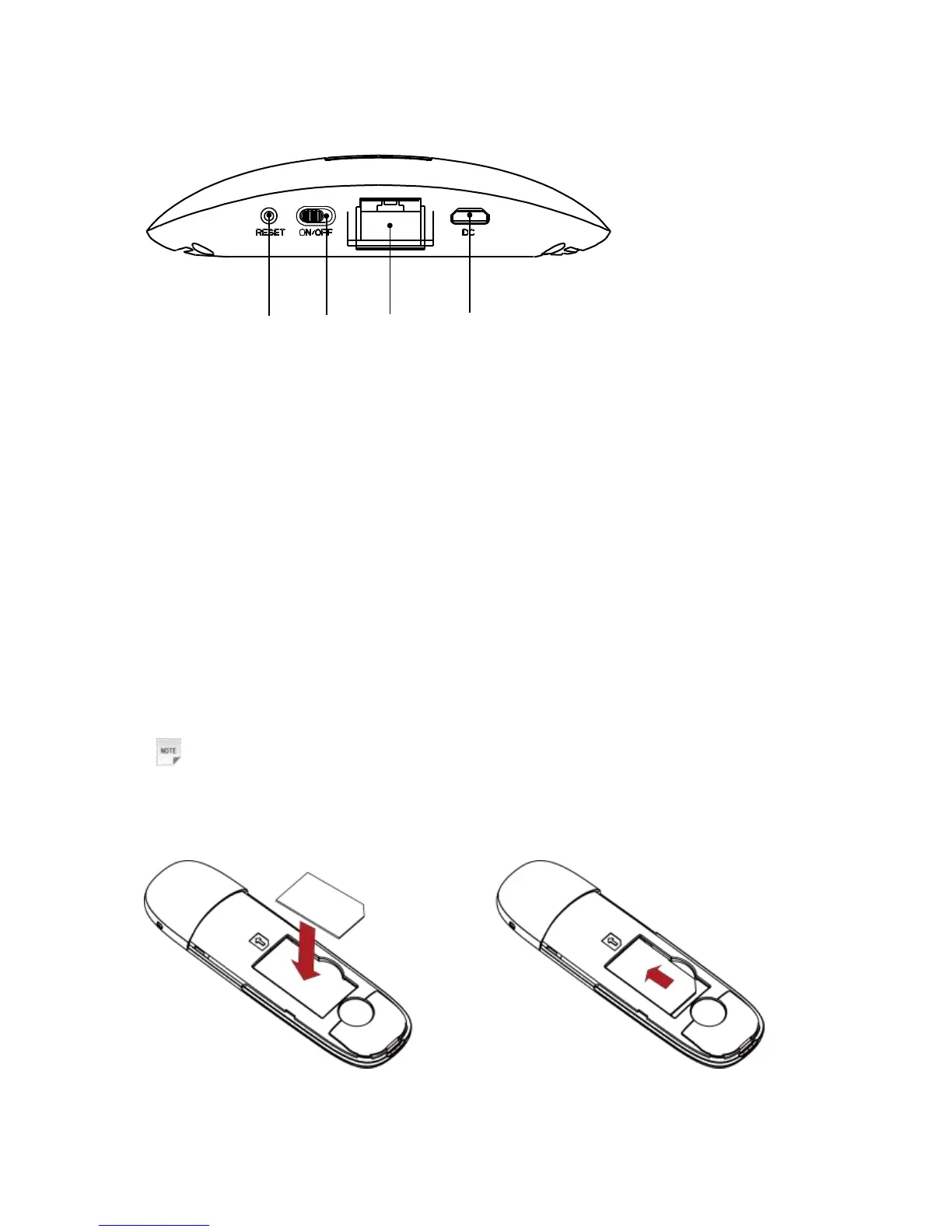5. Reset: Reset button/WPS.
6. ON/OFF: Turn the wireless adaptor ON or OFF.
7. WAN/LAN: Ethernet connections to internet.
8. POWER Socket: Connection to the external power supply.
Installation
This section shows you how to install the hardware.
Inserting the (U)SIM Card
Insert the (U)SIM card into the modem.
1. Take down the modem cap, and then the USB connector is visible.
2. Pull out the plastic socket above the USB connector out.
Notes:
Do not pull the (U) SIM socket rudely for the socket is fixed with the modem. Otherwise
the socket will get damaged.
3. Insert the (U)SIM card into the socket, and make sure that metal contact area facing to the
modem.
9.Insert the plastic socket into the modem. You can hear a click when the (U)SIM card socket
locks into place.