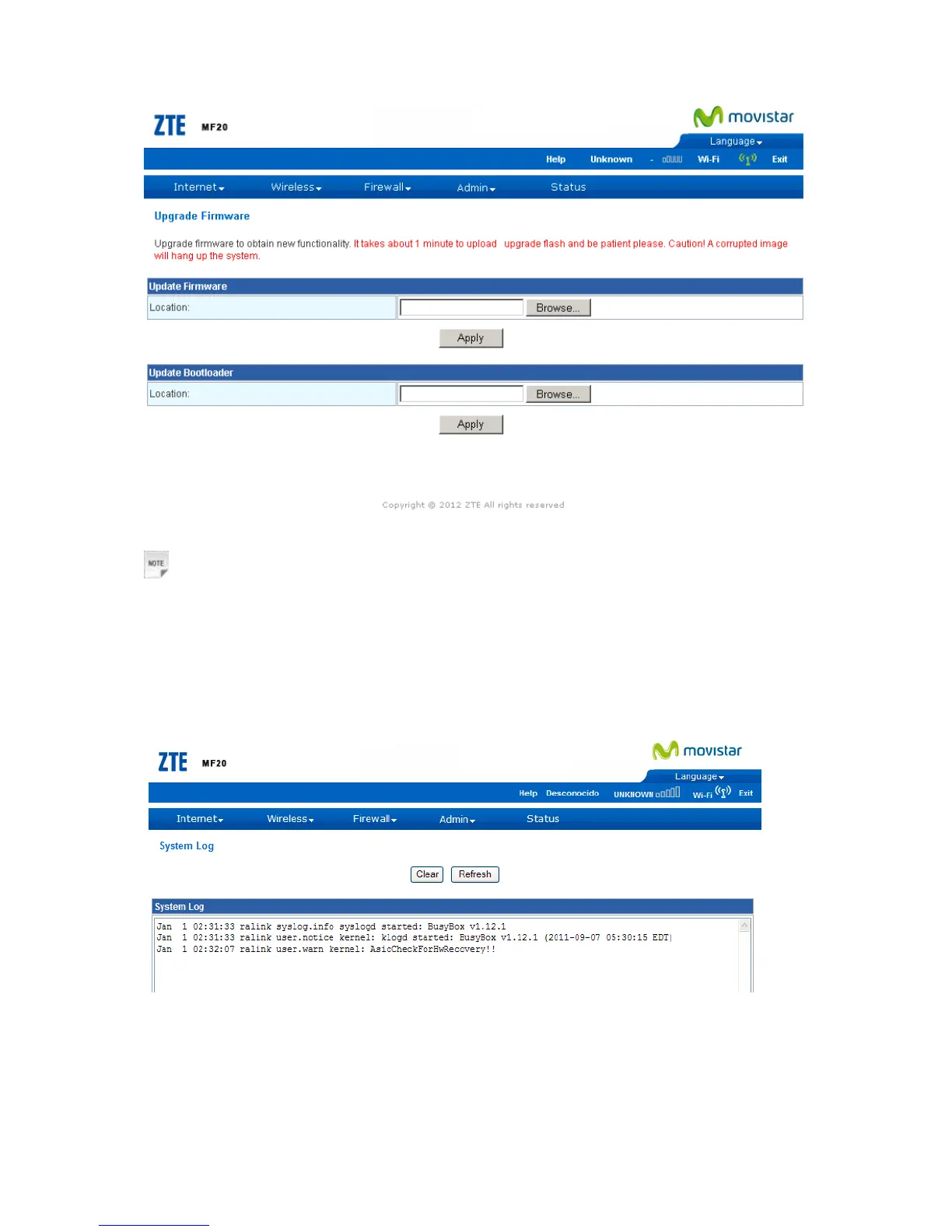Click <Browse...>, locate the latest software version, and then click Apply.
Notes:
Do not upgrade software unless necessary. Wrongly upgrade action may cause router
malfunction or cannot work.
System Log
Select Admin > System Log to view the system record.
Clear: Removes the current system log messages from the System Log Table.
Refresh: Sends a request to add the latest entries to the System Log Table.