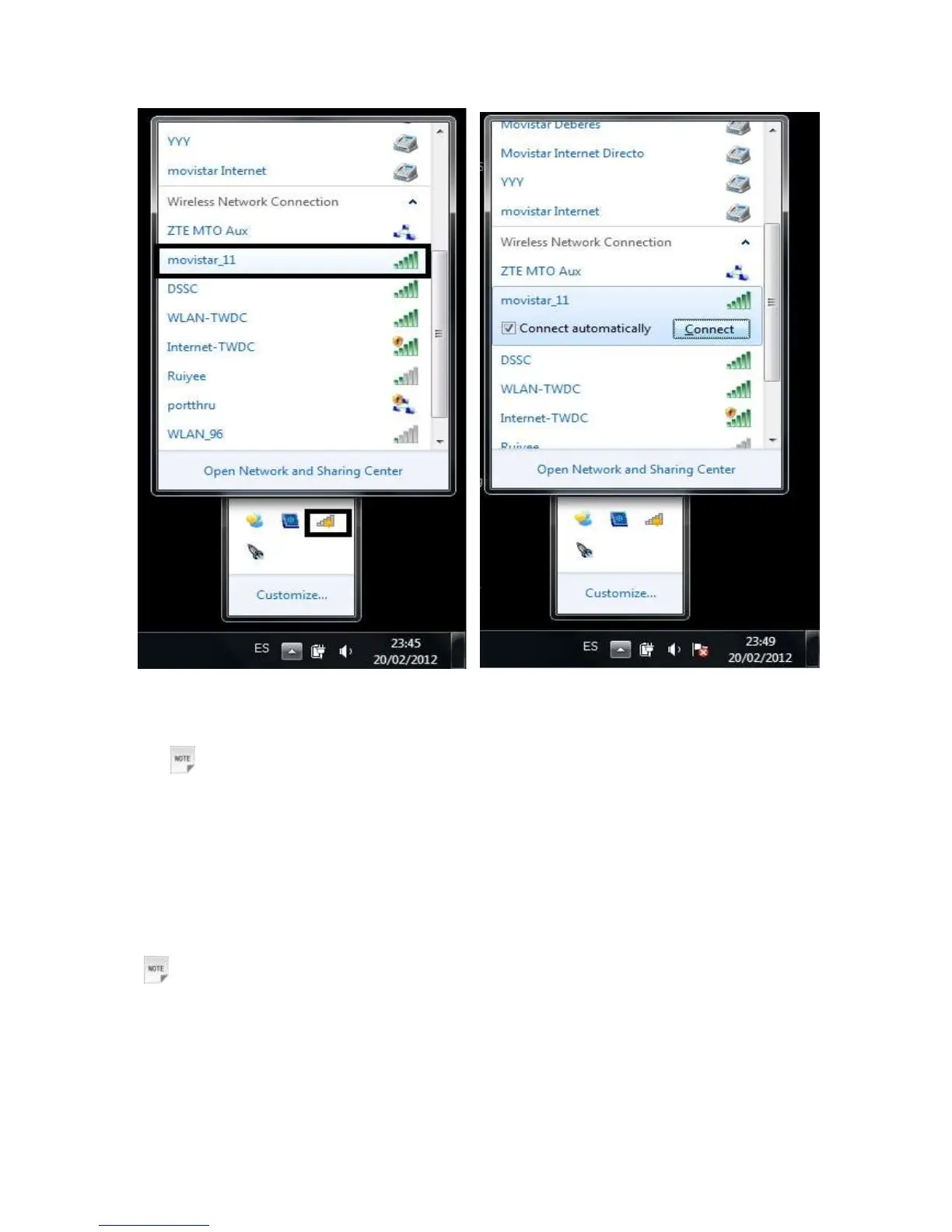8. Wait for a moment, the connection between your device and the client will be
established successfully.
Notes:
You can connect also via ethernet cable.
Accessing the Internet
1. Switch on the device.
2. Establish a connection between your device and the client.
Notes:
The parameter settings may have been preset by your service provider, and you will enjoy your
Internet service directly. Please contact your service provider for details if you want to do some
modification.
Accessing the WebGUI Configuration Page
4. Make sure the connection between your device and the client is correct.