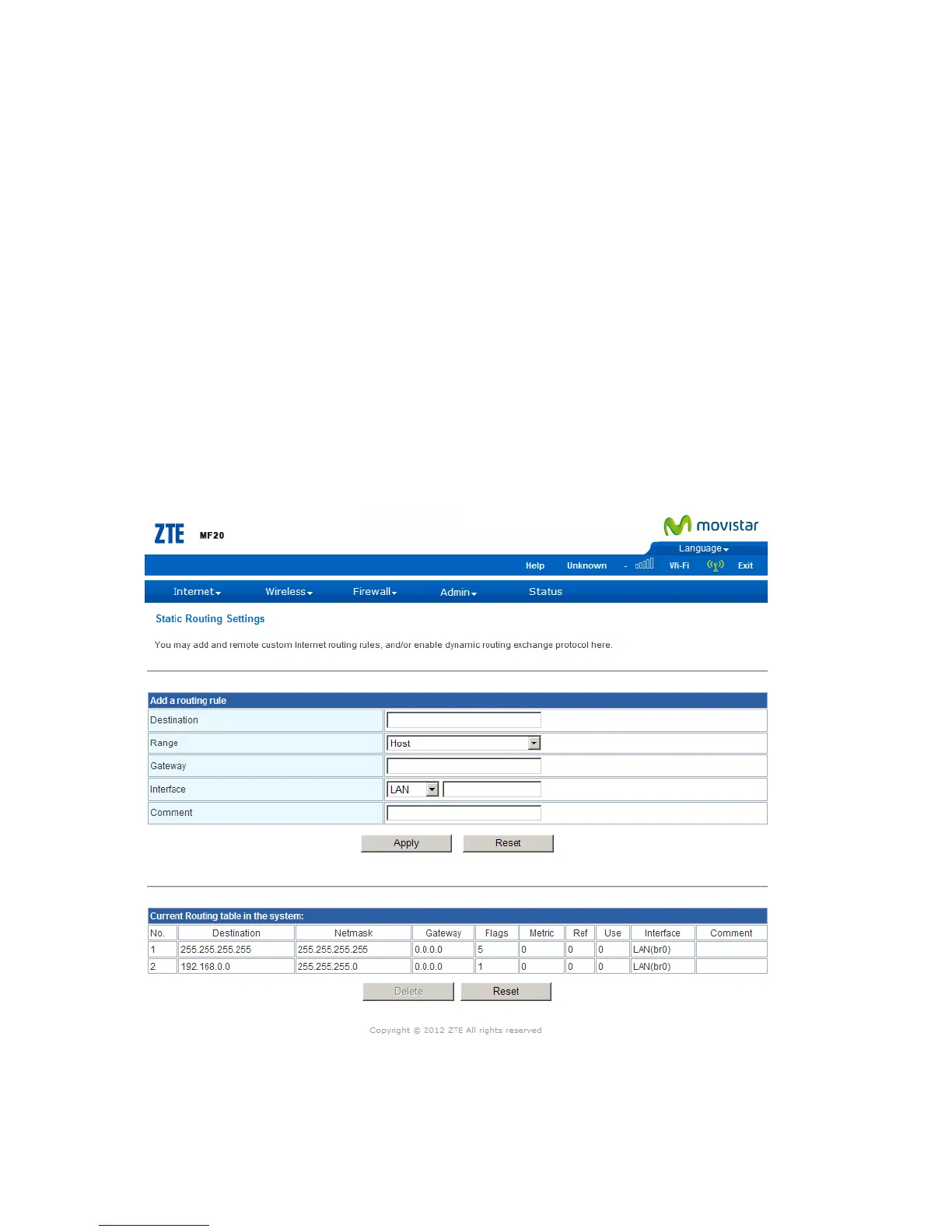Lease Time: Select a time limit for the use of an IP address from the IP pool. When
the time limit expires, the client has to request a new IP address.
Statically Assigned: Up to three devices with specific MAC addresses can be
assigned static IP addresses. That is, the DHCP server always assigns these
devices the same IP addresses.
DNS Proxy: Enables DNS proxy on the LAN port. DNS Proxy receives DNS queries
from the local network and forwards them to an Internet DNS server. (Default:
Enable).
Click Apply to confirm your configuration.
Advance
Click Internet > Advance, You may add and remote custom Internet routing rules, and/or
enable dynamic routing exchange protocol here.
Destination: A destination network or specific host to which packets can be routed.
Range: Defines the type of destination. (Options: Host/Net, Default: Host)
Gateway: The IP address of the router at the next hop to which matching frames are
forwarded..
Interface: The selected interface to which a static routing subnet is to be applied.