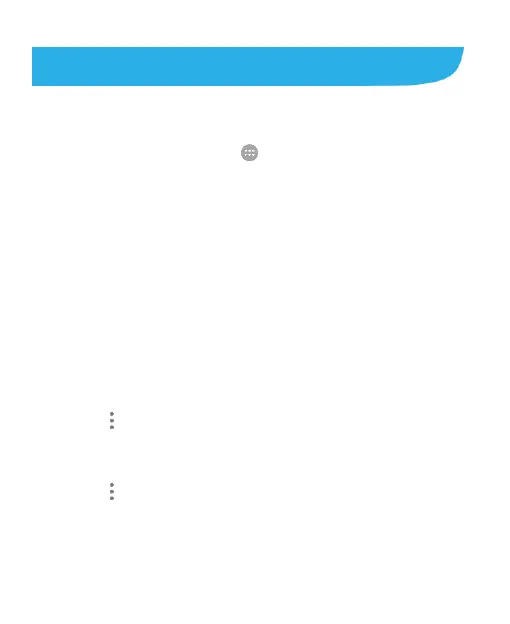68
Gallery
Opening Gallery
From the home screen, select > Gallery to view albums of
your pictures and videos.
Working With Albums
When you open the Gallery, all pictures and videos on your
phone are displayed in a number of albums by default. Scroll up
and down to see them all.
To view album contents:
Select an album and press the Center key to view the pictures
and videos it contains.
To share pictures or videos:
1. Open an album.
2. Select > Multi-select.
3. Select the pictures or videos you want to share and press
the Center key to highlight them.
4. Select > Share and select how you want to share them.
To delete albums, pictures, or videos:
1. Open the Gallery to view the albums or open an album.
