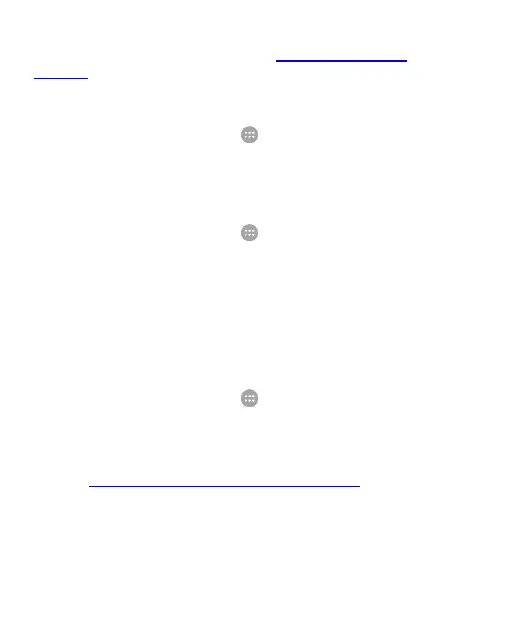88
settings to set the call options. See Adjusting Your Call
Settings.
Accessibility
From the home screen, select > Settings > Device >
Accessibility to configure accessibility plug-ins and services
on your phone.
About Phone
From the home screen, select > Settings > Device >
About phone to view the phone status and other information,
or select Software Update to check for the phone software
updates.
Personal
Security
From the home screen, select > Settings > Personal >
Security to configure options that help keep your phone and
data safe.
Screen lock: Disable the screen lock or enable it with PIN.
See Protecting Your Phone With Screen Lock.
Automatically lock: Set the time needed for the lock
protection to be activated after the screen turns off. This
option is available when unlock PIN is set.
Owner info: Set the text that you may display on the lock
