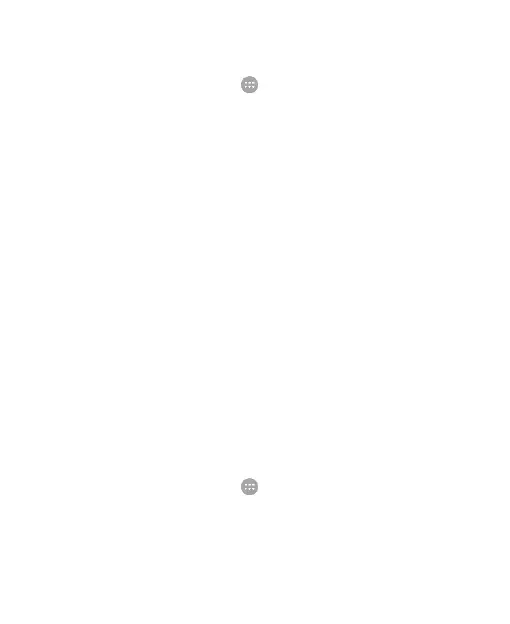86
Language and Input
From the home screen, select > Settings > General
settings > Language & input to configure options related to
system language, input methods and speech output.
Language: Select a language for your system.
Keyboard & input methods: Configure text input settings.
Text-to-speech output:
Preferred engine: Select the speech synthesis engine
you want to use or change its settings.
Speech rate: Select how quickly you want the
synthesizer to speak.
Listen to an example: Play a brief sample of the
speech synthesizer, using your current settings.
Default language status: Check whether the
text-to-speech output feature supports the current
system language.
Device
Data Usage
From the home screen, select > Settings > Device > Data
usage to manage mobile data use.
Check or uncheck Restrict background data to restrict
background data or not.
