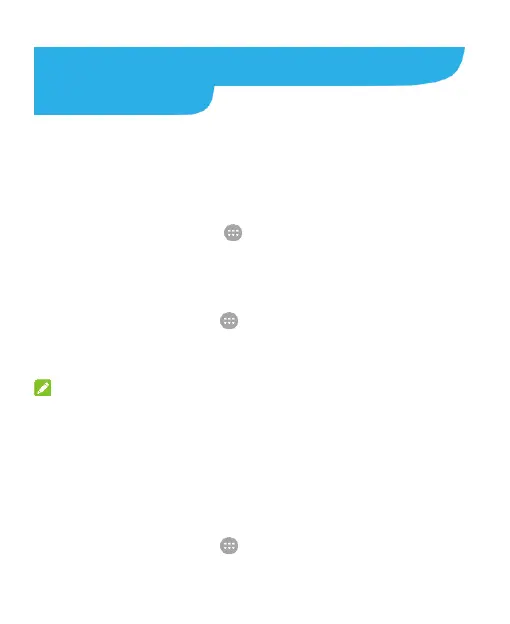54
Connecting to Networks and
Devices
Connecting to Mobile Networks
Control Mobile Data Use
To enable or disable data access:
1. Touch the Home key > > Settings > Mobile networks.
2. Touch the Mobile Data switch to enable or disable mobile
data use.
To get data services when roaming:
1. Touch the Home key > > Settings > Mobile networks >
Data roaming.
2. Touch the Mobile Data switch if it is turned off.
NOTE:
Data roaming may incur significant roaming charges.
Reset Access Point Names
To use mobile data, you need the correct Access Point Names
(APN). The APNs have been pre-configured on your phone and
ready for use. If you have any problem connecting with the
Internet, try reset the APN settings to the default.
1. Touch the Home key > > Settings > Mobile networks >
Access Point Names.
