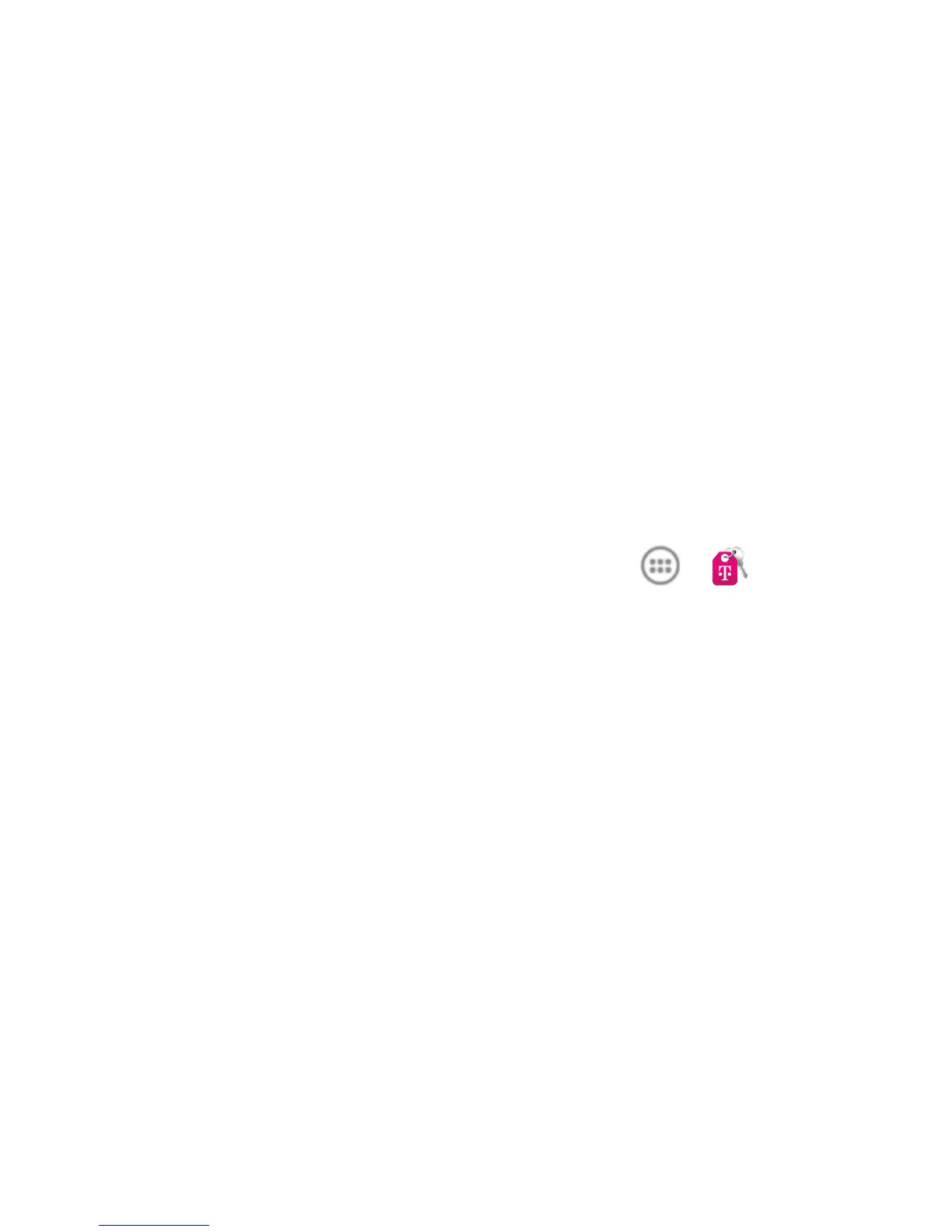11
the screen by looking at the front
camera.
u
Touch Pattern to create a pattern
that you must draw to unlock the
screen.
u
Touch PIN or Password to set a
numeric PIN or a password you must
enter to unlock your screen.
Access account
information
1. From the Home screen, touch > .
2. Follow the on-screen prompts to view
what’s new in the app.
3. Choose from an available category
such as: Account, Device Support,
Notications, and others.
Connections
Connecting to Bluetooth®
1. From the Home screen, touch the Menu
Key > System settings > Bluetooth.
2. SlidetheBluetooth switch to the ON
position.
