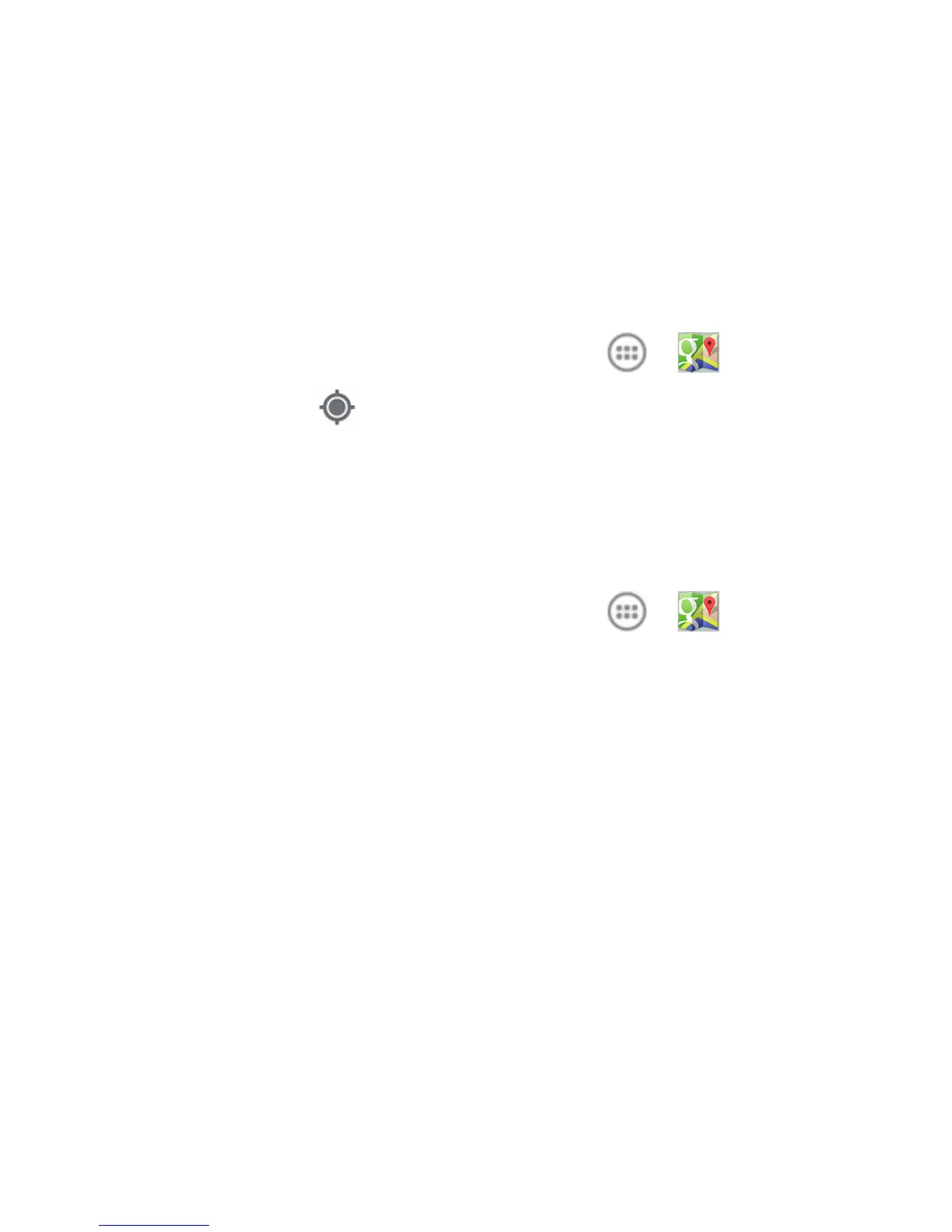24
Maps
TondyourlocationonGoogleMaps,you
must have location services turned on on
your phone.
Getting Your Location
1. FromtheHomeScreen,touch > .
2. Touch at the bottom.
The map centers on a blue blinking dot that
indicates your location.
Searching for a Location
1. FromtheHomeScreen,touch > .
2. Entertheplaceyou’relookingforinthe
search box at the top.
4. Touch the search icon on the keyboard.
Red points indicating search results
appear on the map.
5. Touch a red point to open a card at the
bottom with summary information about
the location.
