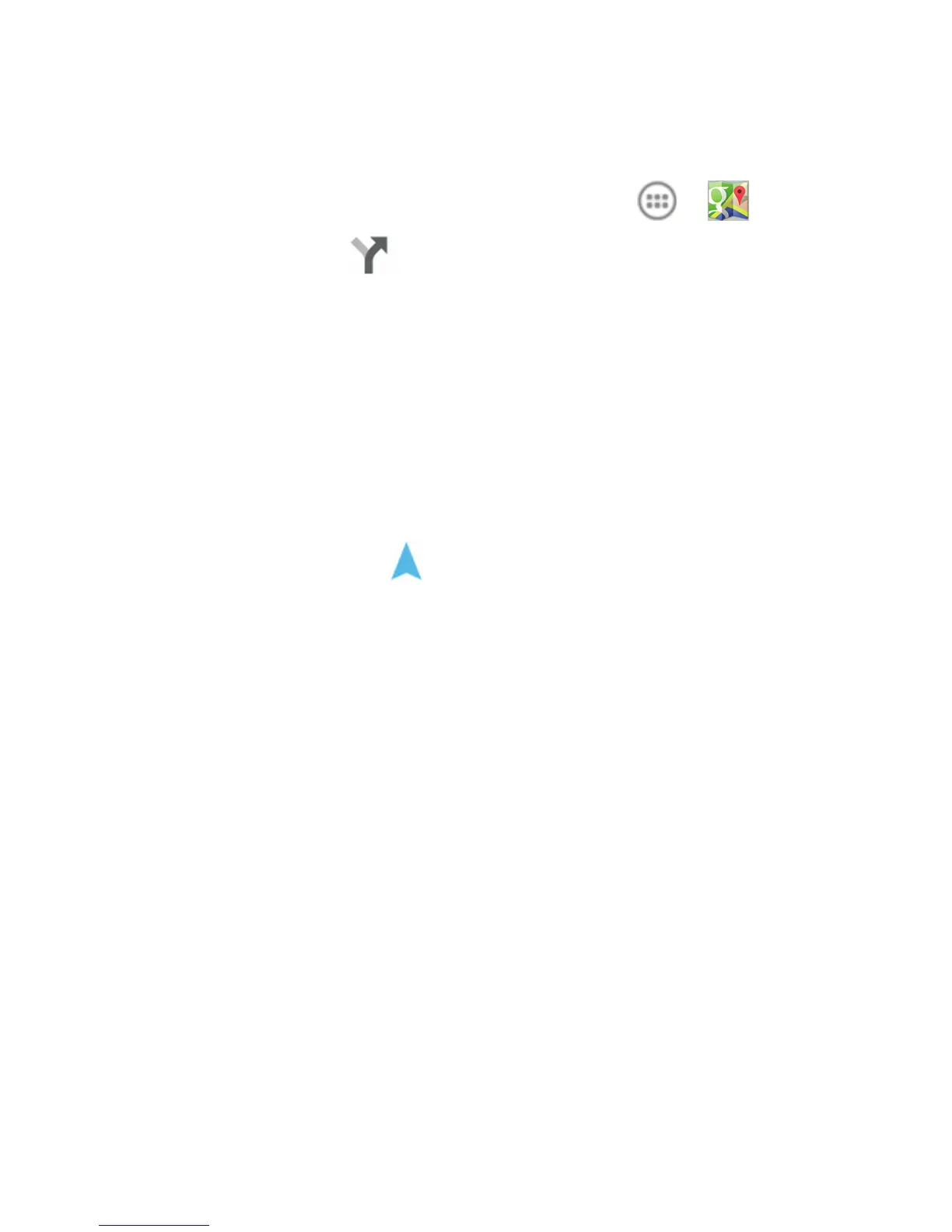25
Getting Directions to Your
Destination
1. FromtheHomeScreen,touch > .
2. Touch beside the search box.
3. Selectthemodeoftransportationand
then enter a start and end point.
As suggested routes appear, touch one
toseeitonthemap.Slidethebottom
card up to see the route directions in a
list.
NOTE: Touch (Start)touseGoogleMaps
Navigation (beta) and get turn-by-turn voice
directions.
Play Store
There are tens of thousands of games and
applicationsintheGooglePlayStoreforyou
to download and install.
Before you begin, make sure that you have
signed in to your Google account.
