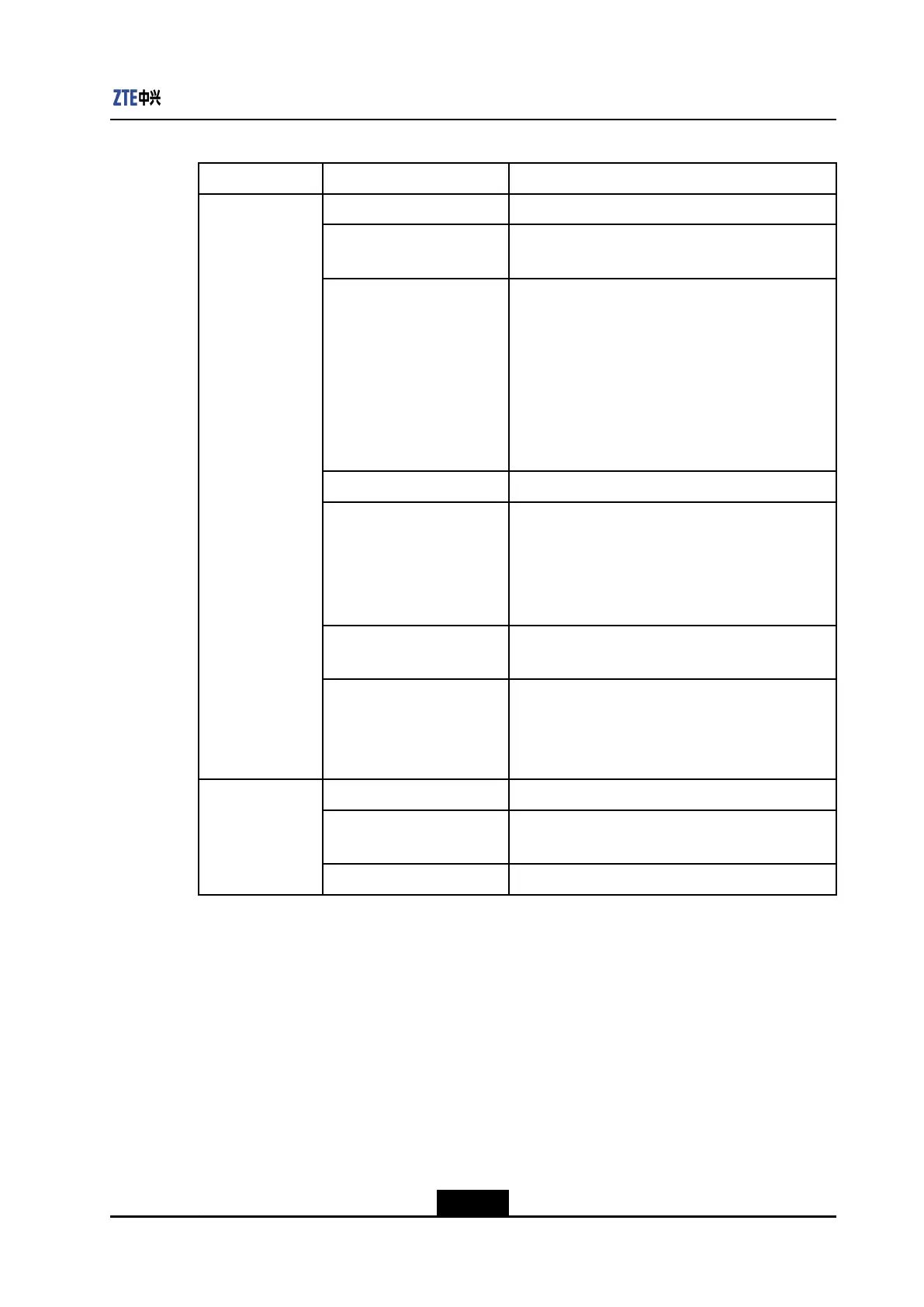Chapter2RoutineMaintenance
Table2-10ETGOIndicatorDescription
IndicatorStatusDescription
LEDisOFF .ThecardisnotpoweredonorCPUisnotstarted.
GreenLEDashesslowly
everytwoseconds.
Thecardworksproperly.
GreenLEDisON.lThecardpassestheselftest,butfailsto
obtaindatafromtheswitchingandcontrol
cardorNMS.
lThecardisrunningthebootingprogram,or
isdownloadingasoftwareversionfromthe
switchingandcontrolcard.
lThecardcannotoperatebecausethereisno
legalsoftwareversion.
GreenLEDashesquickly.Thecardisdownloadingdata.
RedLEDisON.lAseriousfaultoccurstothehardwareofthe
card(suchas,thecardfailstopasstheself
test,orthesoftwareversionisincompatible
withthehardwareversion).
lTheNMSissendingarestartingcommand.
RedLEDashesslowly
everytwoseconds.
Thecardisinstalledinthewrongslot(different
fromthecongurationontheNMS).
RUN
YellowLEDashesslowly
everytwoseconds.
Thesoftwareversionofthecarddoesnotmatch
thatoftheswitchingandcontrolcard(auto-update
functionisnotconguredonthecard).Theservice
isproper.
LEDisOFF .NoONUisconguredontheEPONinterface.
GreenLEDashes.TheEPONinterfaceworksproperlyandis
transmitting/receivingdata.
ACTi(i=1–8)
RedLEDisON.TheEPONinterfacehasLOSalarms.
2.4NetNumenRoutineMaintenance
Thissectionincludesthefollowing:
lMonitoringAlarmsinRealTime
lCheckingNEDataBackupStatus
lMonitoringNMSPerformance
lDetectingVirus
2-9
SJ-20120615152640-008|2012-06-30(R1.0)ZTEProprietaryandCondential
