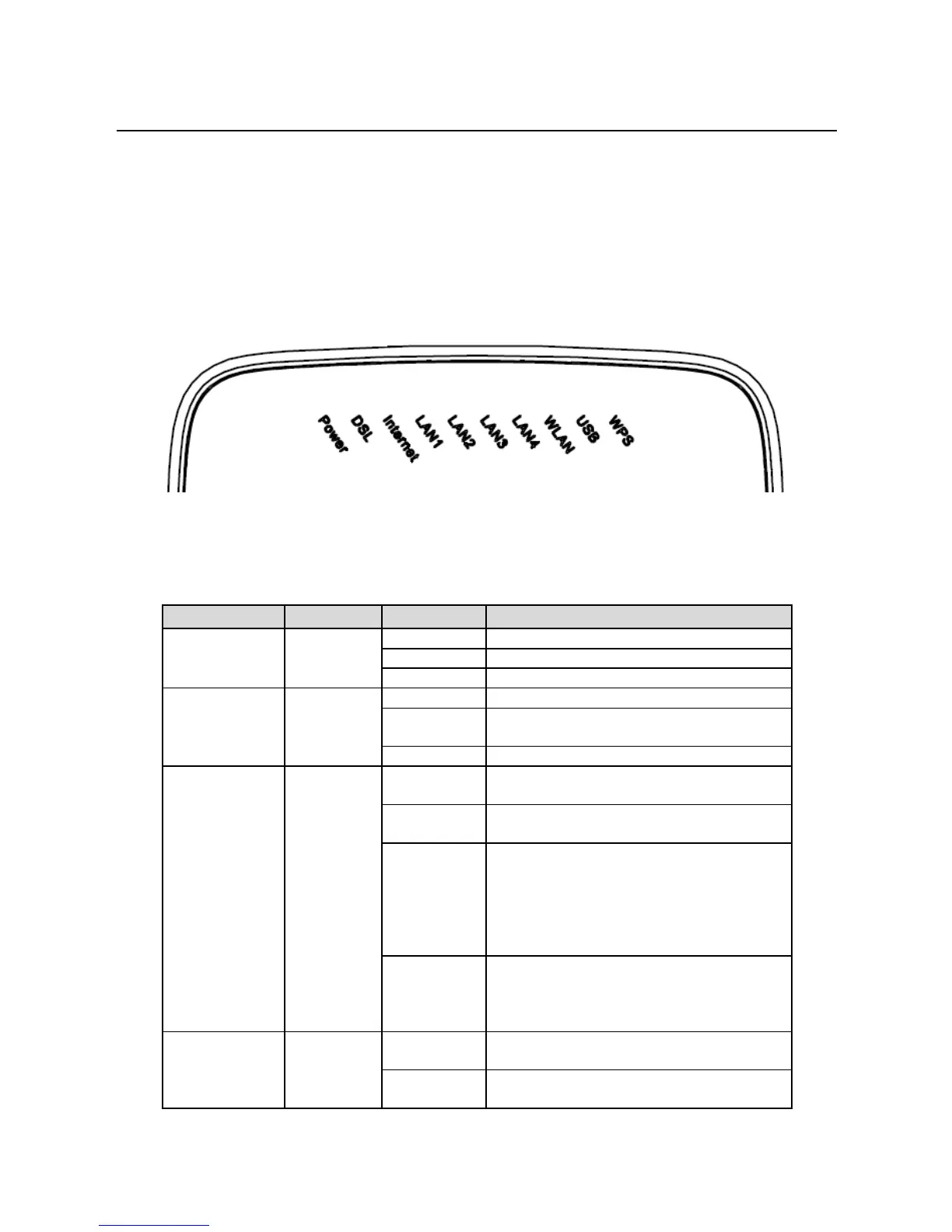6
Chapter 3 Installation Preparation
3.1 Hardware Description
Front panel
Figure 3.1-1 Front Panel of the ZXHN H108N
Table 3.1-1 Descriptions of the LEDs on the Front Panel
The MODEM is trying to be in the
activation status
The MODEM has been activated.
The system is under the Bridge mode or
the ADSL has not been connected
There are some data packets passing the
MODEM
The system is under the Route mode and
the ADSL has been connected. The
MODEM IP data packet can be normally
transceiver (For example, the built-in
PPPOE has been established and the
dynamic IP address has been obtained).
Device attempted to become IP connected
and failed (no DHCP response, no PPPoE
response, PPPoE authentication failed, no
IP address from IPCP, etc.)
The LAN connection is established but no
is data transferring.
Data is transmitting. The flashing
frequency indicates the LAN traffic.
