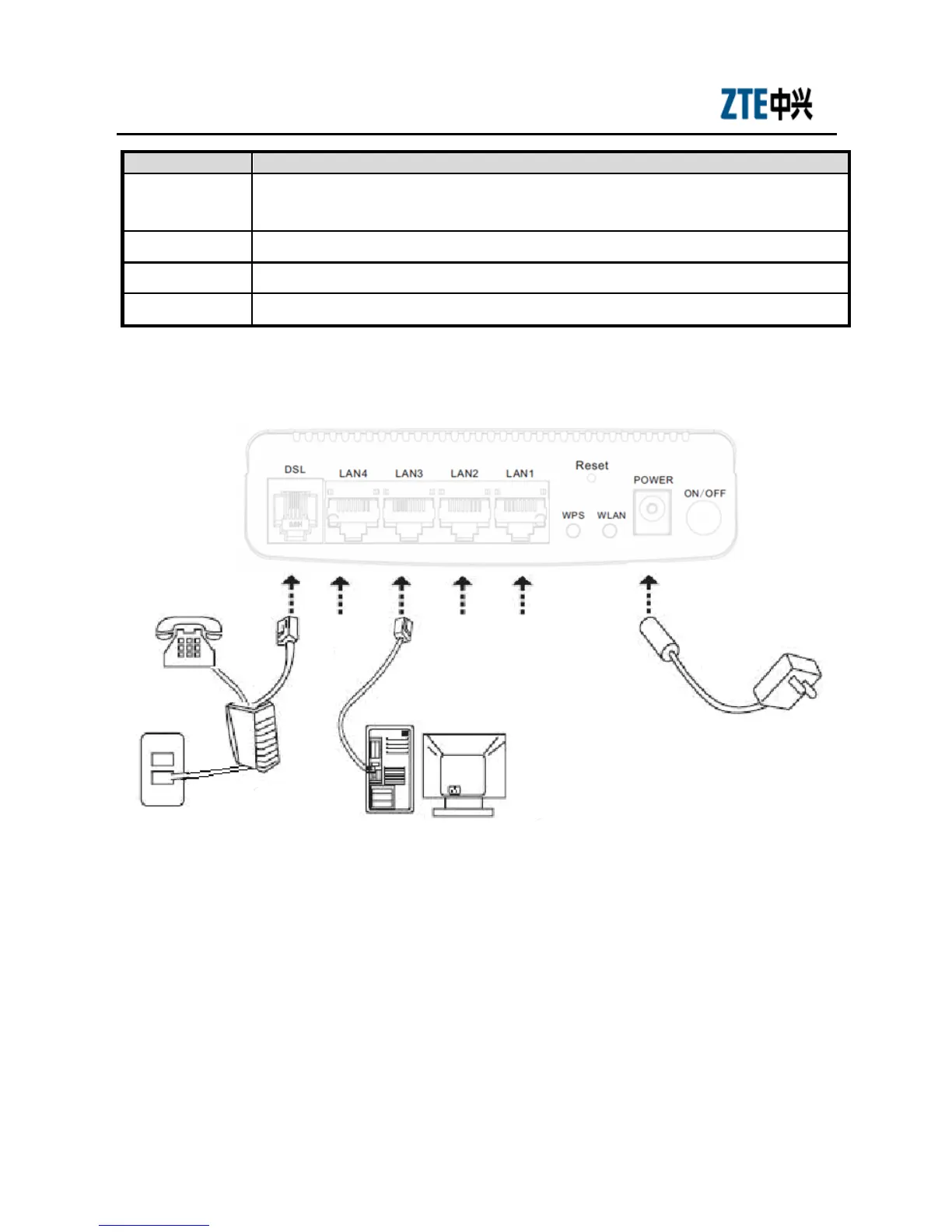This button is on the bottom of modem. In the power-on state, you can restore the system
to the default configuration by using a thin needle to press this slot for three seconds or
for three executive times.
3.2 Hardware Connection
Introduction:
1. Use one RJ11 cable(match the ZXHN H108N package)to connect the
LINE port of the splitter with the RJ-11 port (the phone jack) on the wall.
2. Use another RJ11 cable(match the ZXHN H108N package)to connect
the MODEM (or ADSL) port of the splitter with the LINE port of the Gateway.
3. Use the third RJ11 cable(additional, if customers also want to use
telephone at the same time)to connect the telephone set with the PHONE (or
TEL) port of the splitter.