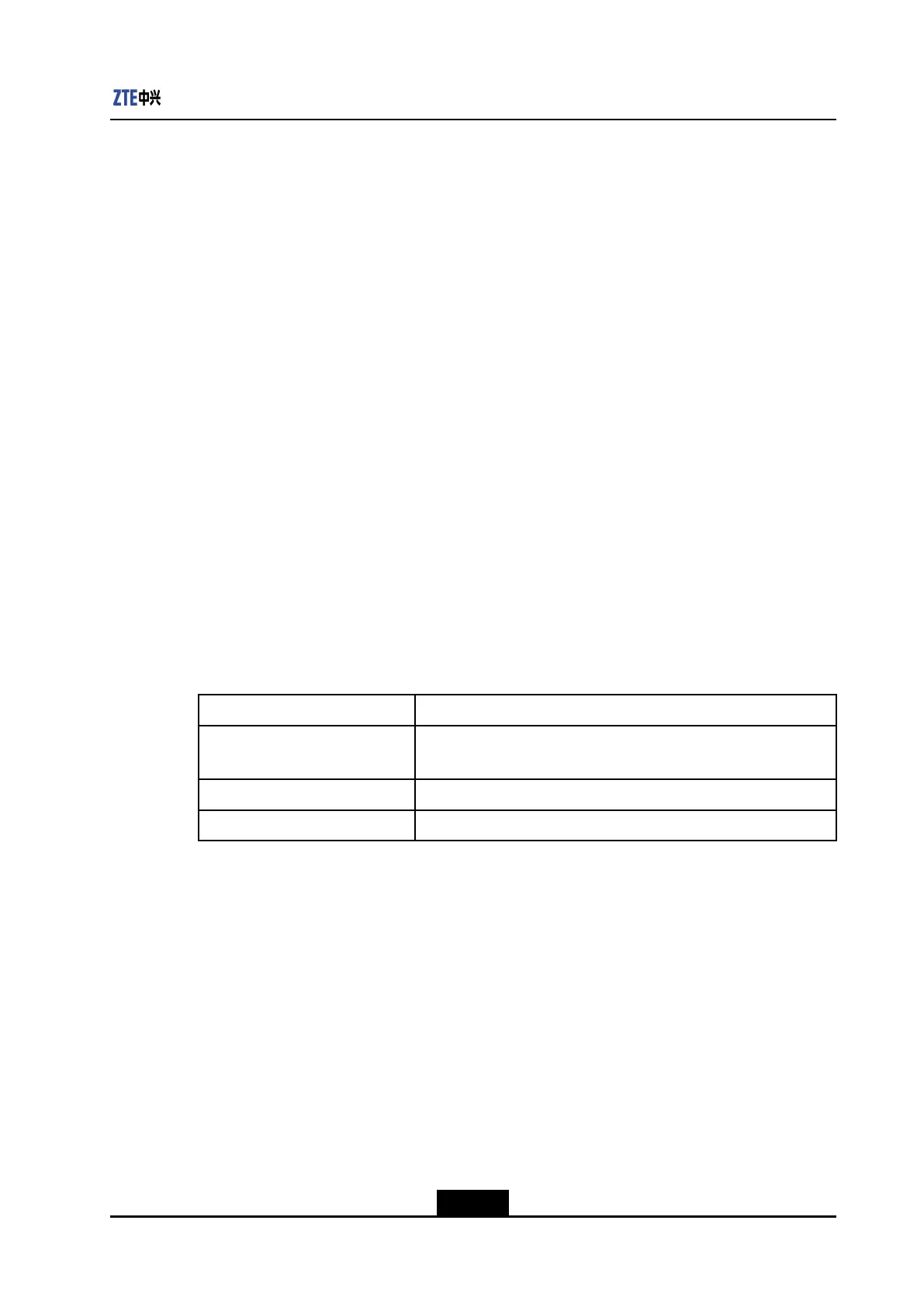Chapter4ServiceConguration
Example
Thefollowingexampleenablesratelimitprotectionforport2:
zte(cfg)#setqostraffic-limitport2protectenable
Thefollowingexampleenablesratelimitprotectionforport2andsetsthedurationwhen
theportisunavailableto5minutes:
zte(cfg)#setqostraffic-limitport2protecttime5
4.14.23setqostraffic-limitporttrap
Purpose
Thiscommandenablesthetrapfunctionforaport.Whentrafcontheportexceedsthe
ratelimit,atrapissenttothenetworkmanagementsystem.
CommandMode
Globalcongurationmode
Syntax
setqostraffic-limitport<1-28>trap{enable|disable}
ParameterDescription
ParameterDescription
<1-28>
Portnumber.Therangevarieswiththedevicetype.Usethe
5250–28TCasanexample.
enableEnablesthetrapfunction.
disableDisablesthetrapfunction.
Guidelines
Thiscommandismutuallyexclusivewiththesetqostraffic-limitportprotectcommand.
Beforeconguringthiscommand,enablethetrafc-limittrapfunction.Fordetails,referto
5.4.12settrapenable/disable.
Example
Thefollowingexampleenablesthetrapfunctionforport2:
zte(cfg)#configsnmp
zte(cfg-snmp)#settraptrafficlimitenable
zte(cfg-snmp)#exit
zte(cfg)#setqostraffic-limitport2trapenable
4-319
SJ-20131111172707-003|2013-11-27(R1.0)ZTEProprietaryandCondential