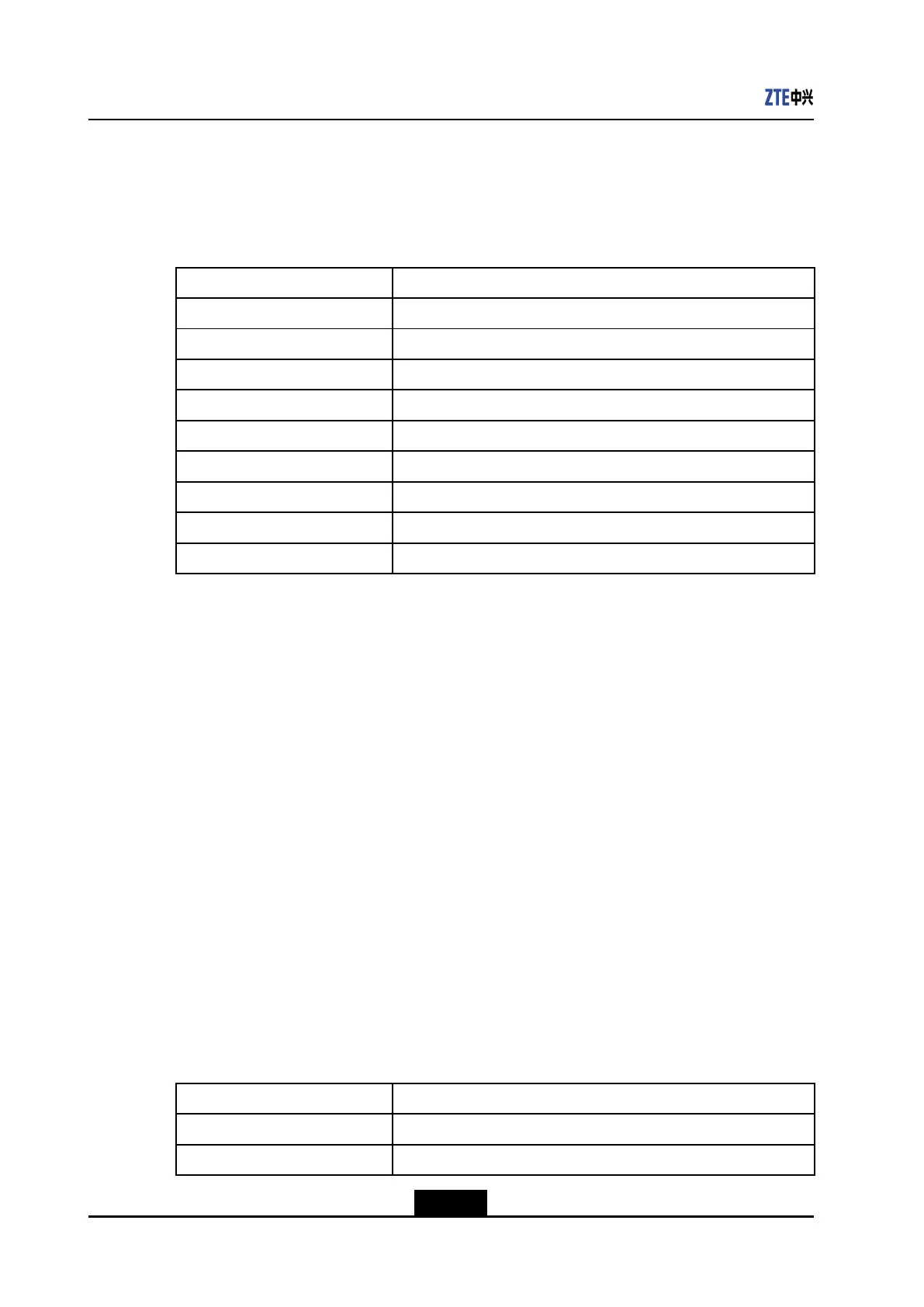ZXR105250SeriesCommandReference
Syntax
setzesrctrl-vlan<1-4094>level<1-2>seg<1-10>role{master|transit}{primary-port
<port1>|primary-trunk<trunkId>}{secondary-port<port2>|secondary-trunk<trunkId>}
ParameterDescription
ParameterDescription
<1-4094>ControlVLANIDinaZESRdomain,range:1–4094.
<1-2>Level,range:1–2.
<1-10>SegmentID,range:1–10.
masterSetsanodeasamasternode.
transitSetsanodeasatransitnode.
primary-port<port1>Primaryportnumber.Therangevarieswiththedevicetype.
primary-trunk<trunkId>PrimarytrunkID,range:1–15.
secondary-port<port2>Secondaryportnumber.Therangevarieswiththedevicetype.
secondary-trunk<trunkId>SecondarytrunkID,range:1–15.
Example
Thefollowingexamplesetsport1/2asaprimaryportand1/4asasecondaryportona
nodeinaZESRcontrolVLAN:
zte(cfg)#setzesrctrl-vlan10level1seg1rolemasprimary-port1/2secondary-port1/4
4.29.5setzesrctrl-vlanlevelsegroleedge-assistant/edge-control
Purpose
Thiscommandsetsanodeinasegment.
CommandMode
Globalcongurationmode
Syntax
setzesrctrl-vlan<1-4094>level<1-2>seg<1-10>role{edge-assistant|edge-control}{
edge-port<port>|edge-trunk<trunkId>}
ParameterDescription
ParameterDescription
<1-4094>ControlVLANIDinaZESRdomain,range:1–4094.
<1-2>Level,range:1–2.
4-480
SJ-20131111172707-003|2013-11-27(R1.0)ZTEProprietaryandCondential