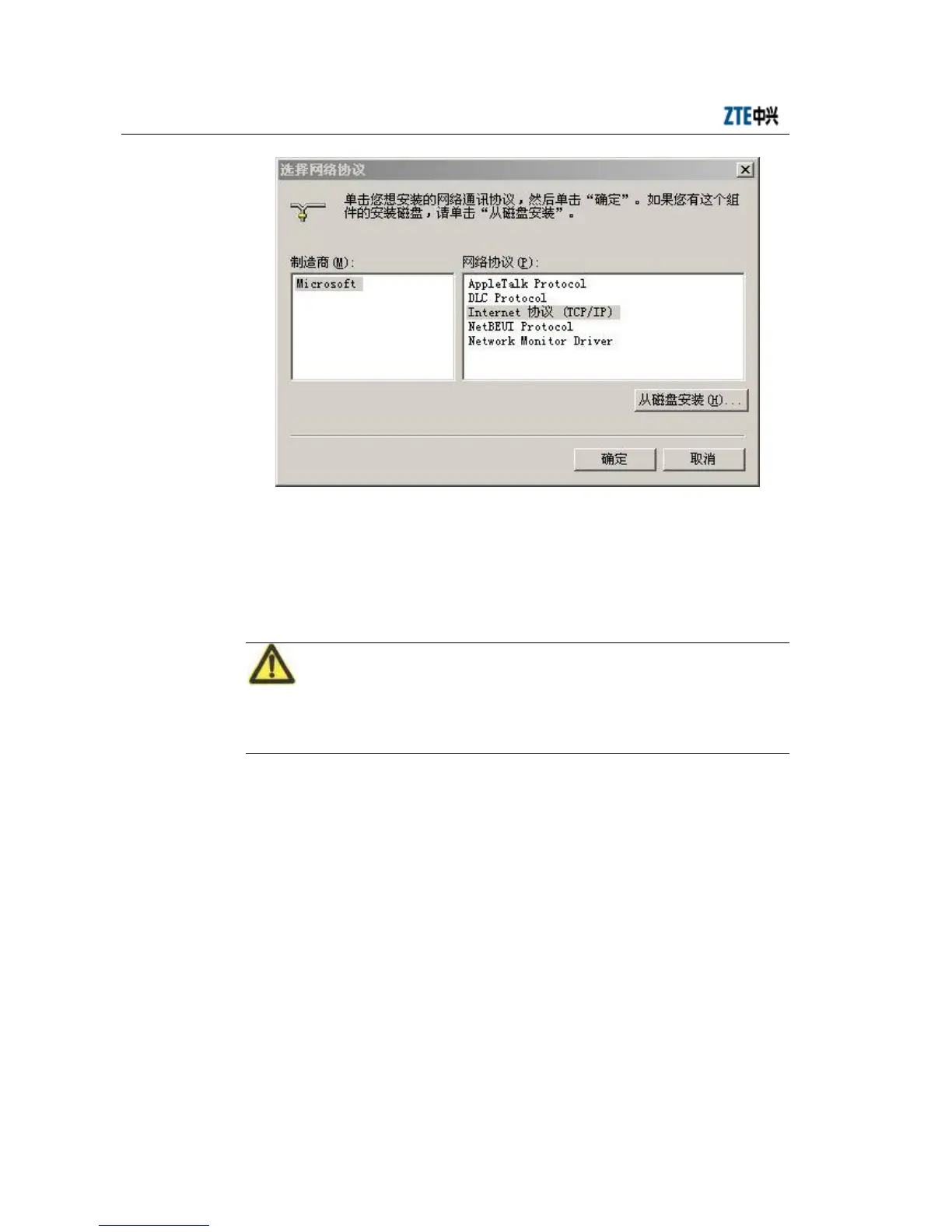ZXV10 H100 Home Gateway User Manual (Draft)
3-2
3.2 TCP/IP Configuration
For access to the Internet through the H100, you must configure the PC in the LAN to
be in the same subnet segment with the H100. The default network settings of the H100
are: the IP address of 192.168.1.1 and the subnet mask of 255.255.255.0.
Attention:
The settings are subject to your network requirements. Be sure to install the above
configurations for the first access to the WEB configuration page of the H100.
If your computer is not configured with TCP/IP, set the IP address of the connected
client host to 192.168.1.x (x is within the range of 2 – 254), as shown below. You can
either set the client IP address to be automatically allocated from the DHCP server, or
manually configure it.
