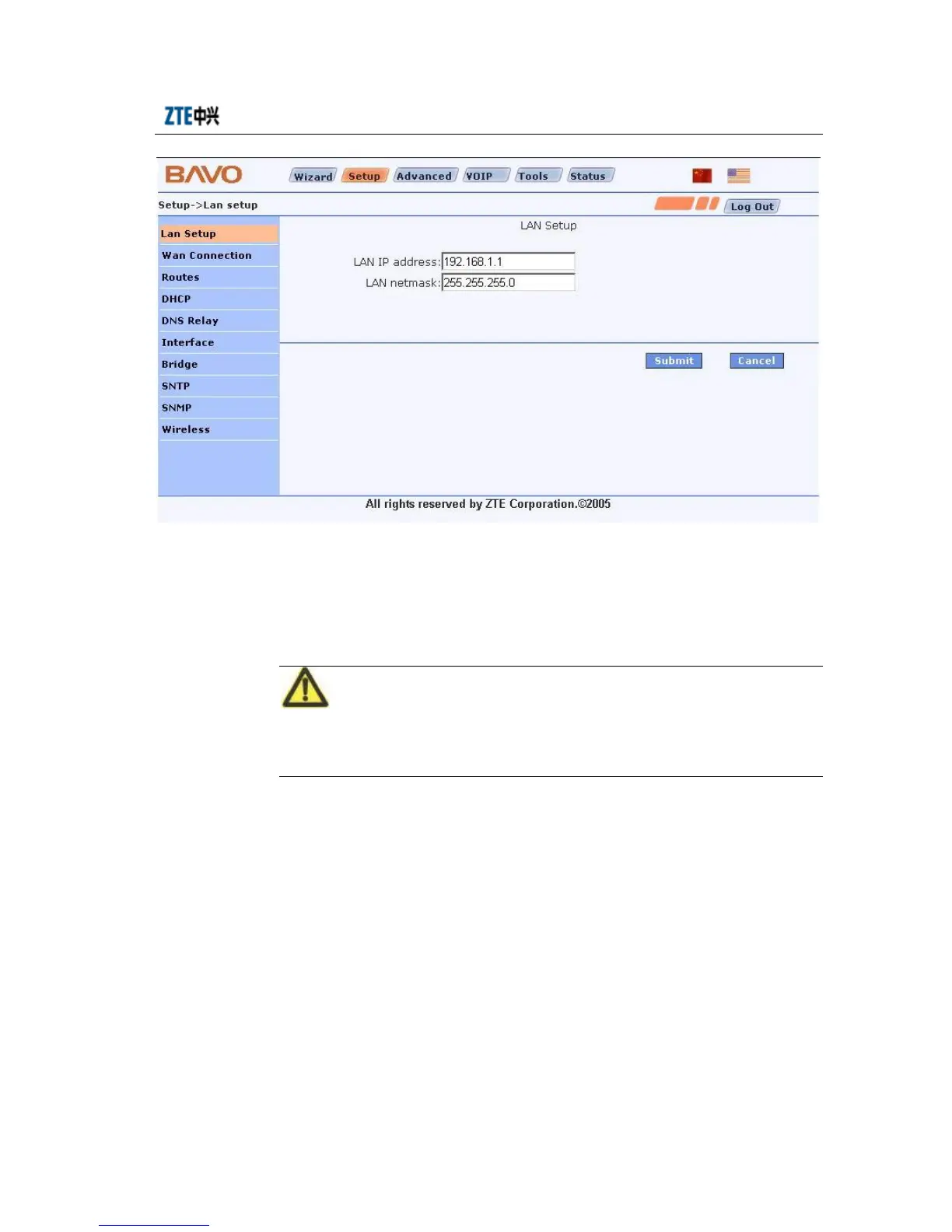Chapter 4 WEB Configuration
4-3
4.2.2 ADSL WAN Connection
Click the WAN Connection link in the left of the interface to enter the [WA N
Connection] interface, where you can set ADSL-based access modes, such as Bridge,
PPPoE, PPPoA and IPoA.
Attention:
For the PPPoE, PPPoA and IPoA connection modes, the Network Address Translation
(NAT) function is activated in the H100 by default.
The first [WAN Connection] interface shows the list of configured VCCs (Virtual
Channel Connection) in the H100. You may use the <Start/Stop>, <Add> and <Delete>
buttons to start/stop, add or delete an ADSL link.
