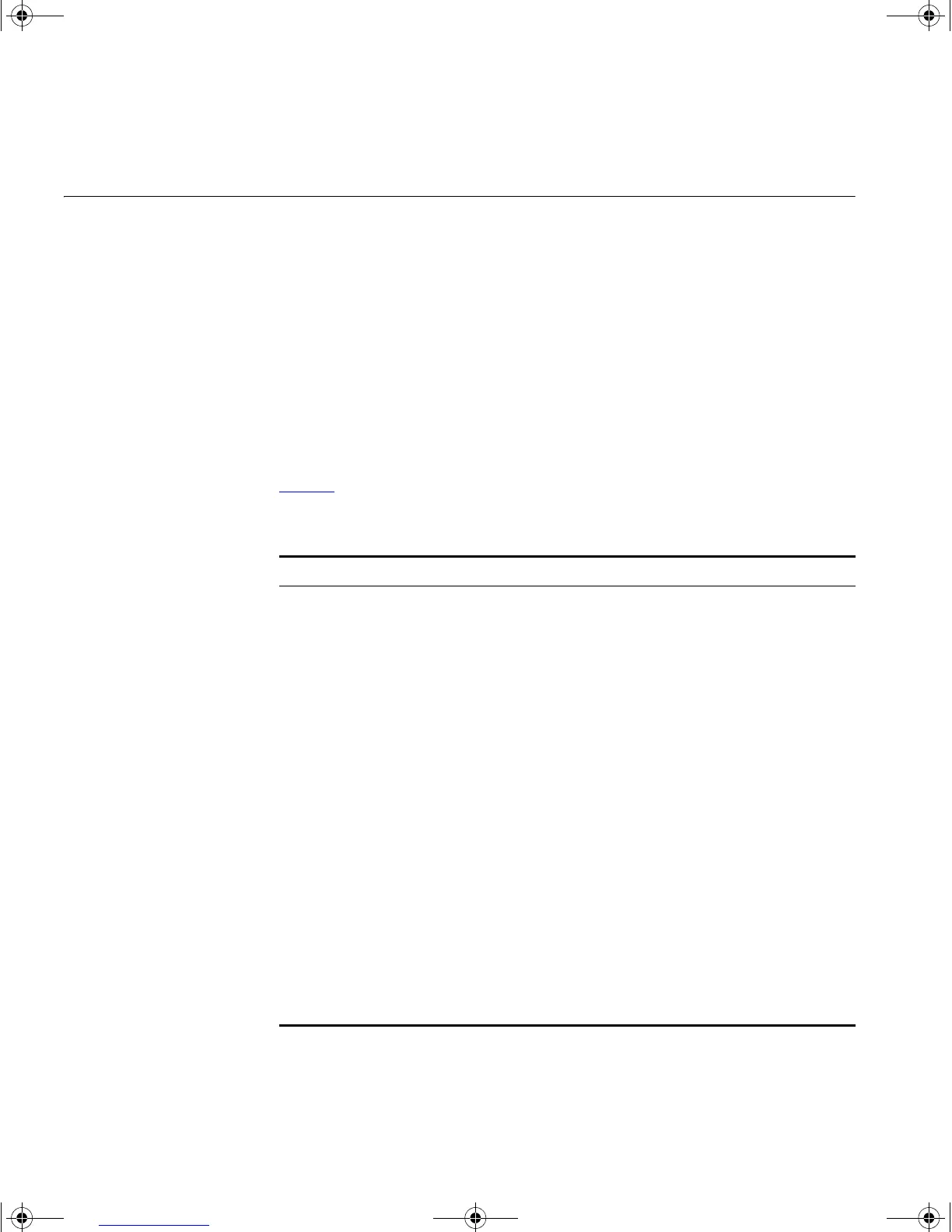14 CHAPTER 1: INTRODUCING THE SUPERSTACK 3 SWITCH 4400
About the Switch
4400
The Switch 4400 is a stackable 10/100 Mbps Ethernet switch and
provides high-performance work groups with a backbone to server
connection. The Switch 4400 allows Cascade, Gigabit Ethernet or Fast
Ethernet Fiber connections when expansion modules are installed in the
expansion slots on the rear of the unit. You can also add the Switch 4400
to any SuperStack
®
system as your network grows.
The Switch 4400 PWR (3C17205) supports Power over Ethernet (PoE) on
all front panel ports. If you plug in a compatible (IEEE 802.3af compliant)
device, it will be automatically detected and power supplied to it. PoE is
enabled on each port by default.
Summary of
Hardware Features
Table 3
summarizes the hardware features that are supported by the
Switch 4400.
Table 3 Hardware features
Feature Switch 4400
Addresses ■ Up to 8000 supported
■ Up to 64 permanent entries
Auto-negotiation ■ Supported on all ports
■ Auto MDI/MDI-X
Forwarding Modes Store and Forward
Duplex Modes Half and full duplex on all front panel ports
Flow Control In full duplex operation all ports are supported
Smart Auto-sensing Supported on all ports
Traffic Prioritization Supported (using the IEEE Std 802.ID, 1998 Edition):
4 queues per port
Power over Ethernet Supported on all front panel ports (3C17205 only).
Ethernet and Fast Ethernet
Ports
Auto-negotiating 10BASE-T/100BASE-TX ports
RPS Support Connects to SuperStack 3 Advanced Redundant
Power System (ARPS) (3C16071B)
Mounting 19-inch rack or stand-alone mounting
Stacking All Switch units in the stack can be managed as a
single entity with one IP address
DUA1720-3AAA05.book Page 14 Friday, March 7, 2003 11:53 AM