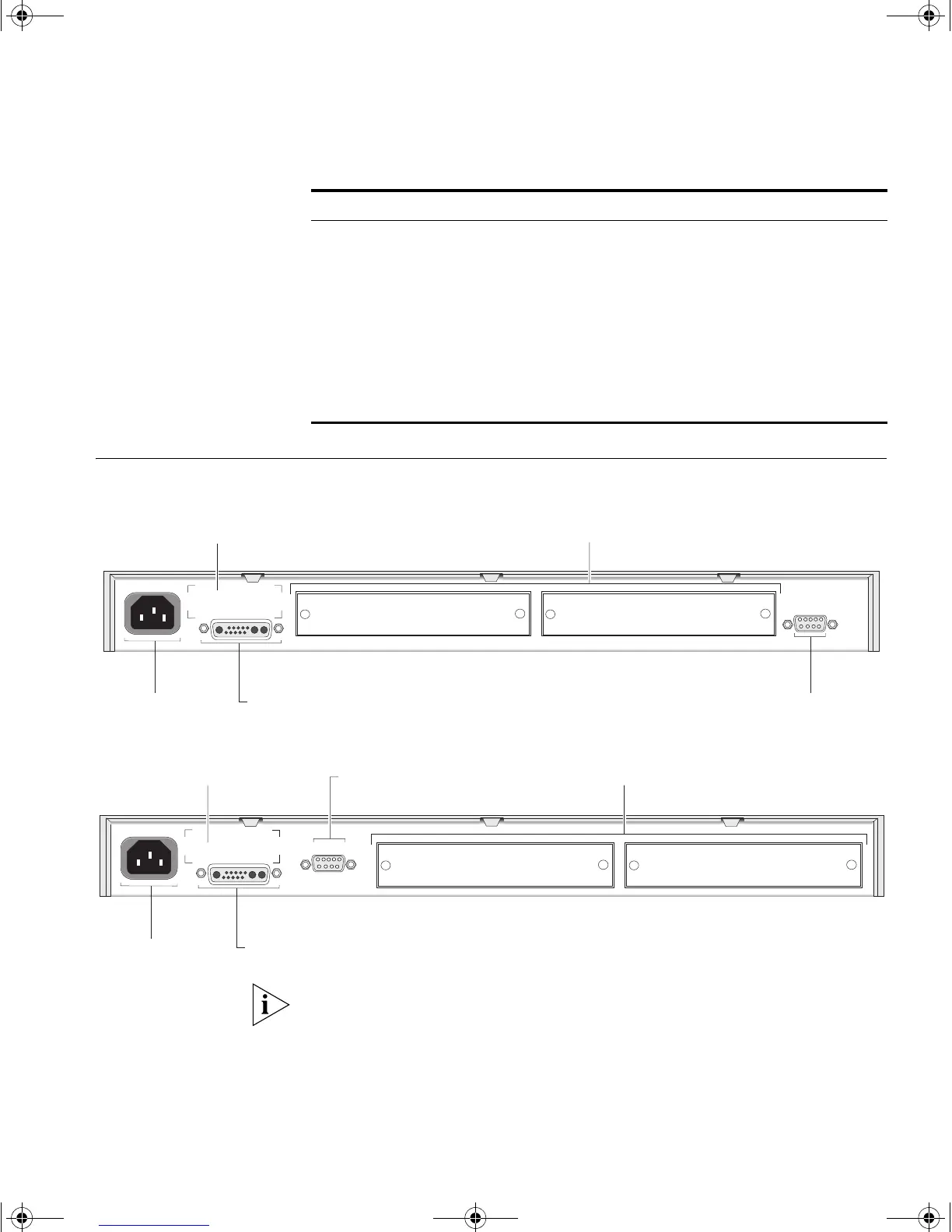Switch 4400 — Rear View Detail 19
Switch 4400 — Rear
View Detail
Figure 5 Switch 4400 / Switch 4400 SE — rear view 1
Figure 6 Switch 4400 / Switch 4400 PWR — rear view 2
The Switch 4400 (24-port) / Switch 4400 SE that you have purchased has
one of the rear views shown in Figures 1 and 2.
Port LED Status LED
Green Port LEDs are operating in power mode
Yellow flashing Port LEDs are operating in normal mode.
Off Port LEDs are operating in normal mode.
Power Utilization LEDs
Green 4 LEDs showing total power being delivered as a percentage
of maximum possible.
LED Color Indicates
Power Socket Redundant Power System Socket
Console
(max) 19200,8,1,N
Console Port
Expansion Module Slots
Module 1
Supply Data Warning Label
Module 2
Console Port
Power Socket Redundant Power System Socket
Expansion Module SlotsSupply Data Warning Label
Console
(max) 19200,8,1,N
Module 1
Module 2
DUA1720-3AAA05.book Page 19 Friday, March 7, 2003 11:53 AM