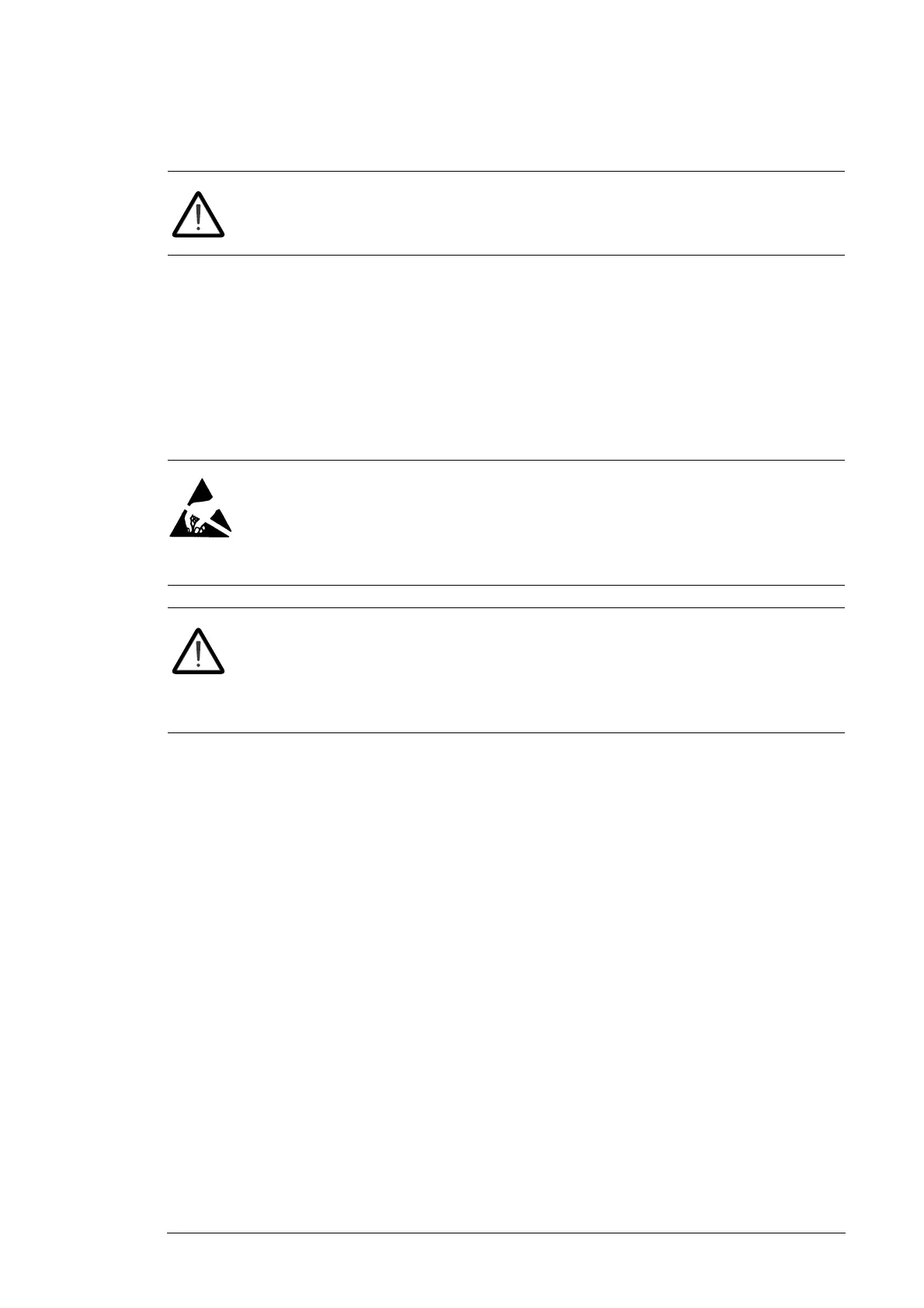RDCO-01/02/03/04 DDCS communication option modules 175
Installation
WARNING! All electrical installation and maintenance work on the drive
should be carried out by qualified electricians only.
The drive and adjoining equipment must be properly earthed.
Do not work on a powered drive. Before installation, switch off the mains and other
dangerous voltages (for example, from external control circuits) to the drive. After
switching off the mains, always allow the intermediate circuit capacitors 5 minutes
to discharge before starting work on the frequency converter. It is a good practice to
check (with a voltage indicating instrument) that the drive is in fact discharged
before beginning work.
There be dangerous voltages inside the drive from external control circuits even
when the drive mains power is shut off. Exercise appropriate care when working on
the unit. Neglecting these instructions cause physical injury or death.
WARNING! The component boards of the drive contain integrated circuits
that are extremely sensitive to electrostatic discharge (ESD). Wear an
earthing wrist band when handling component boards. Do not touch the
boards unnecessarily. Do not remove any board from its anti-static
packaging until required.
WARNING! Handle the fiber optic cables with care. The maximum long term
tensile load is 1 N. The minimum short term bend radius is 35 mm. Do not
touch the ends of the fibers with bare hands as the fiber is extremely
sensitive to dirt.
Use rubber grommets at cable entries to protect the cables.
The RDCO-0x module is to be inserted into the position marked “DDCS” on the drive.
On installation, the signal and power connection to the drive is automatically made
through a 20-pin connector.
The module is held in place with plastic retaining clips and two screws. The screws
also provide the earthing of module, and interconnect the GND signals of the module
and the control board.
Installation procedure
1. Access the optional module slots on the drive. Whenever necessary, refer to the
Hardware Manual
of the drive for instructions on removing any covers.
2. Insert the module carefully into the slot marked with “DDCS” (BCU control unit
slot 4) on the control board until the retaining clips lock the module into
position.
3. Use the screws included in the package. Note that correct installation of the
screws is essential for fulfilling the EMC requirements and for proper operation
of the module.
4. Lead the fiber optic cables from the external device to the appropriate
channel(s) of the RDCO. Inside the drive, route the cables as shown in its
Hardware Manual
. Make sure the cables are not kinked or laid against sharp
edges. Observe color coding so that transmitters are connected to receivers and
