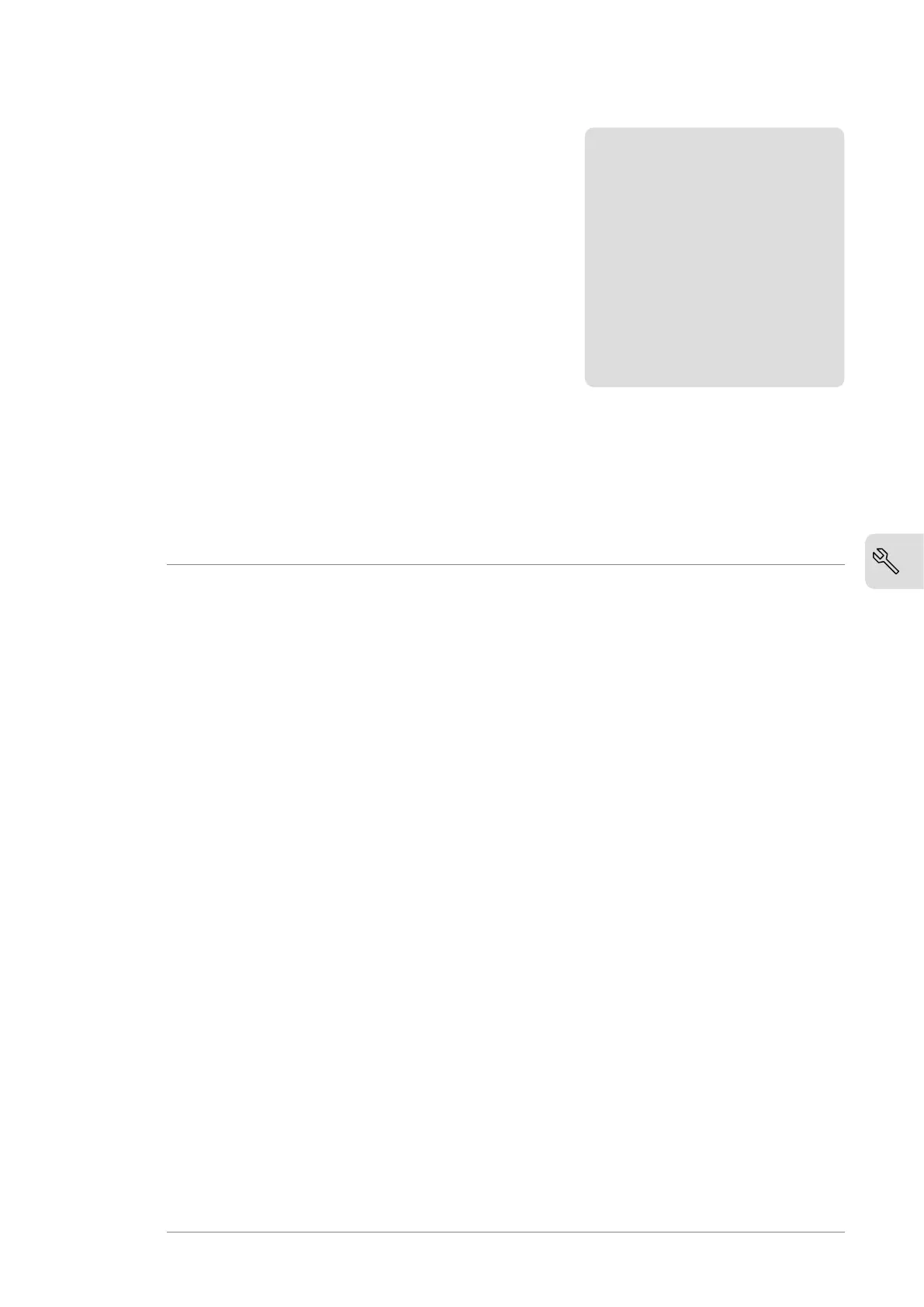Mechanical installation
Contents of this chapter
This chapter gives information on the mechanical installation of the control unit and
the contents of the delivery.
Examining the delivery
Make sure that these items are included:
• control unit with the I/O connector plugs
• memory unit
• SD/SDHC flash memory card (inserted in its slot)
• real-time clock battery (BR2032).
Make sure that there are no signs of damage to the items.
■
Identifying different control unit types
Before you install the control unit, make sure that it has the correct control program.
The control program is shown on the label attached to the memory unit.
Make sure that the control unit is correct for your equipment configuration.
3
Mechanical installation 15
