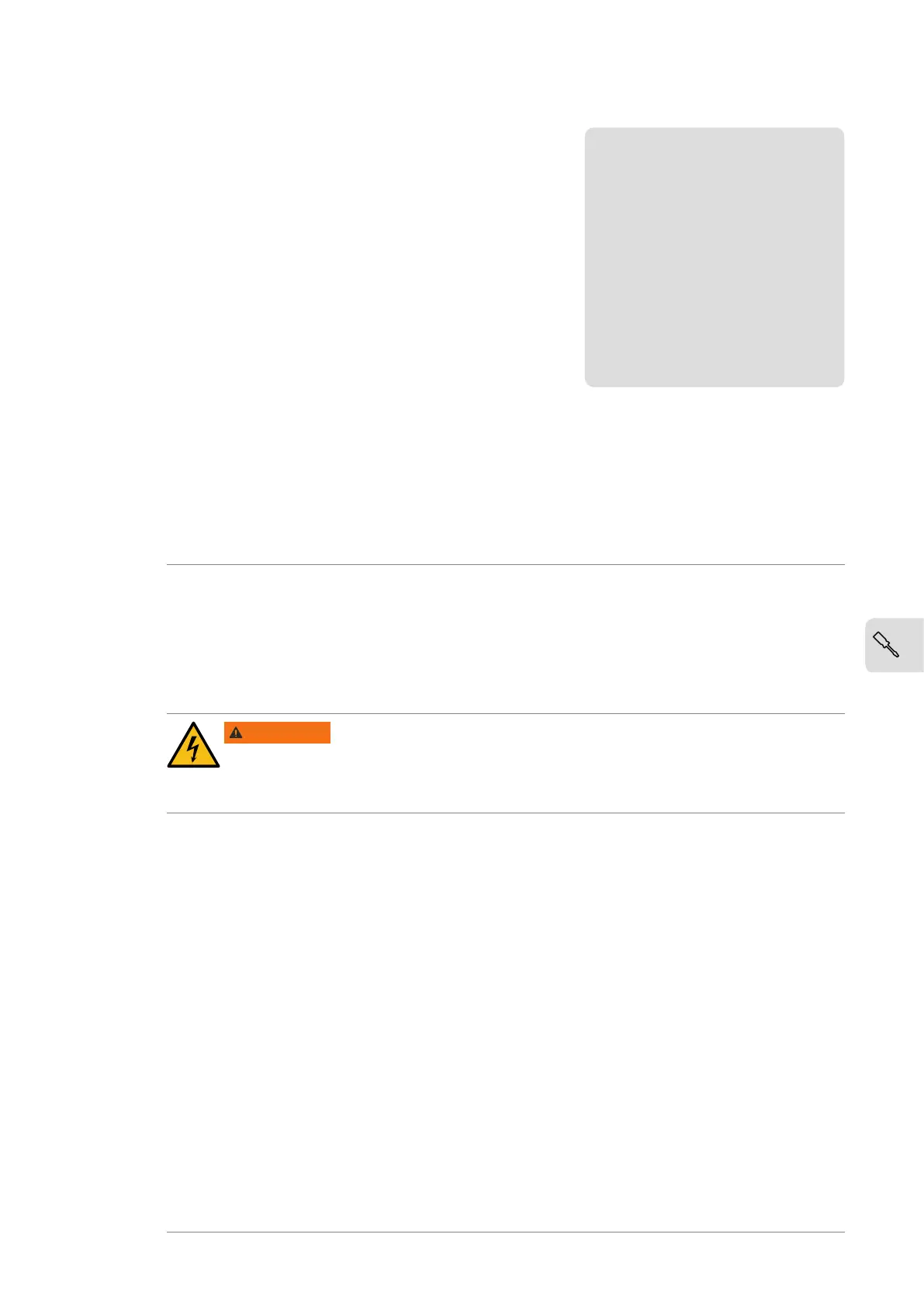Electrical installation
Contents of this chapter
This chapter gives information on the electrical installation of the control unit.
Installation procedure
WARNING
Obey the safety instructions of the drive. If you ignore them,
injury or death, or damage to the equipment can occur. If you are not a qualified
electrical professional, do not do installation, commissioning or maintenance
work.
1. Connect an external power supply to the control unit connector XPOW. For the
power supply specifications, refer to the technical data. If necessary, you can
connect a second power supply for redundancy.
2. Connect the fiber optic cables from the converter module to the control unit. Refer
to the instructions given in the converter module hardware manual.
3. Connect the control cables to the control unit. Refer to the instructions given in
the converter module hardware manual.
Related documents
For information on the electrical installation of the FSO safety functions module, refer
to the applicable FSO module user's manual.
For information on the electrical installation of an I/O extension, fieldbus adapter, or
pulse encodure interface module, refer to the documentation of the module.
For the default I/O connection diagrams and more information on the connections,
refer to the applicable converter module hardware manual.
4
Electrical installation 23
