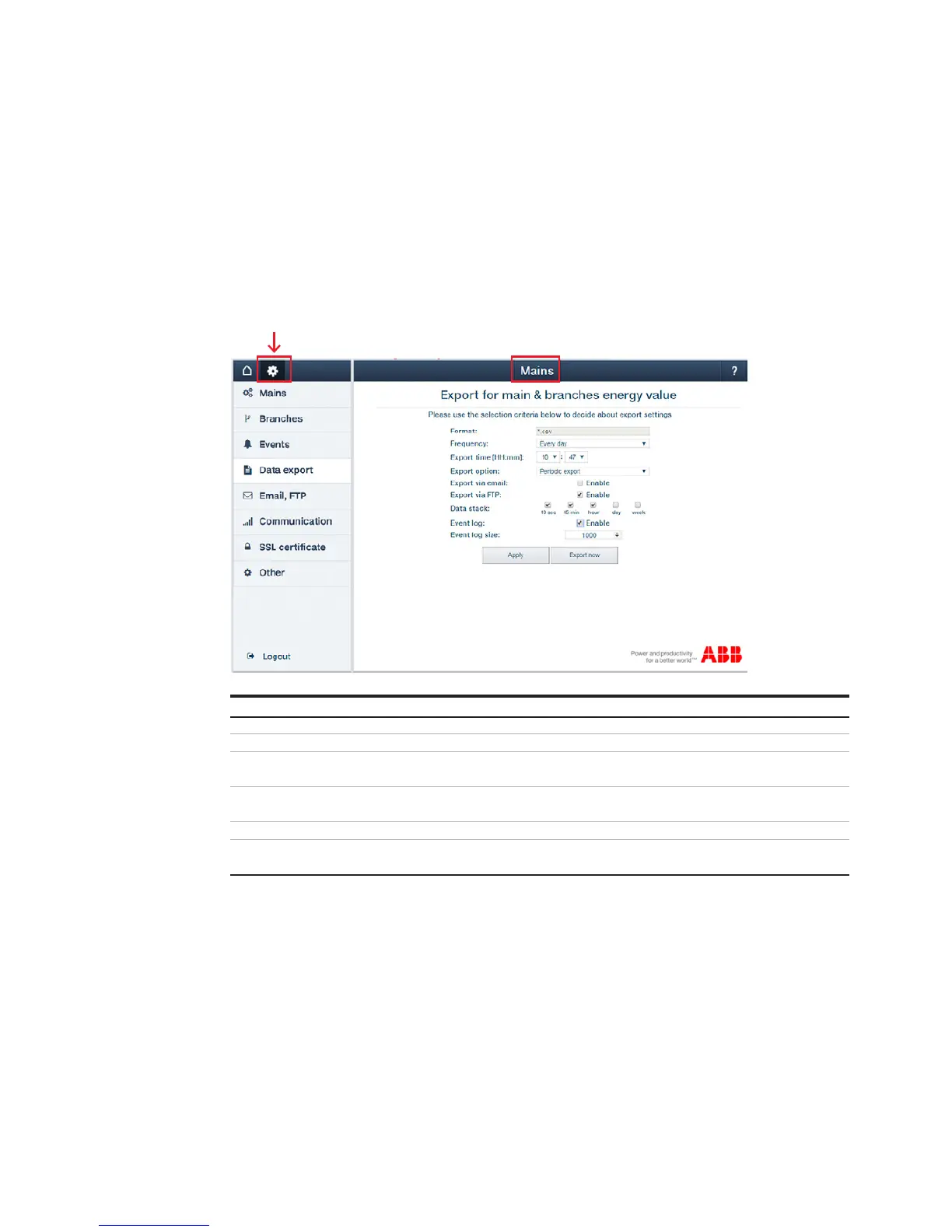—
WEB UI - Settings Menu
—
Settings Menu - Data export
In order to carry out data export via E-mail and/or FTP, contact data for e-mail and FTP server
need to be configured (see Settings menu - Email, FTP). The following information has to be provided
for automatic data export via email or FTP server connection:
Settings
Frequency It indicates how often you would like to receive notifications
Export option Two options can be selected: “One export” and “Perodic exporting”
Export via email if selected, mains and branches values will be exported as csv file by email.
Please note that email configuration is needed
Export via FTP if selected, mains and branches values will be exported as csv file by FTP.
Please note that FTP configuration is needed
Data stack export data stack of last 1000 of 10 sec, 15 minutes, hour, day and week values.
Event log if selected, the event log wil be exported as csv file via FTP according to
the defined event log size.