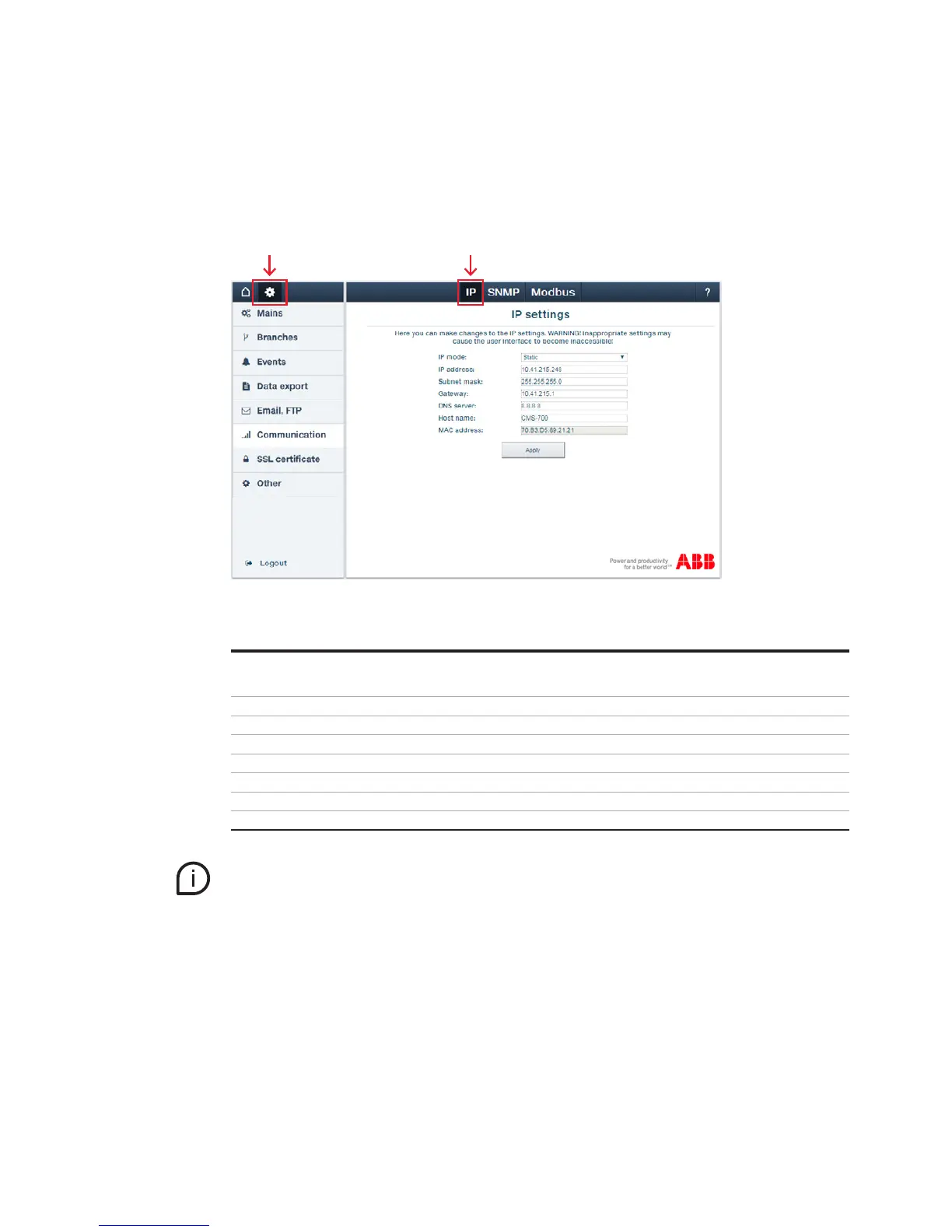—
WEB UI - Settings Menu
—
Settings Menu - Communication / IP
Inappropriate settings may cause the user interface to become inaccessible.
In order to be able to restore device access to the fallback IP, please use the reset button.
(The device is visible when DHCP is active).
The following information have to be set to correctly have access to the user interface via IP:
IP Mode DHCP or static (Note: With DHCP you can find and define an IP address via the router
IP Address Current IP address of device or possibility to define a new IP address
Subnet Mask Current Subnet Mask or possibility to define another Subnet Mask
Gateway Current Gateway or possibility to define another Gateway Address
DNS Server
Host name
MAC Address Shows the MAC Address of the device
Apply By clicking the Apply pushbutton changes are stored