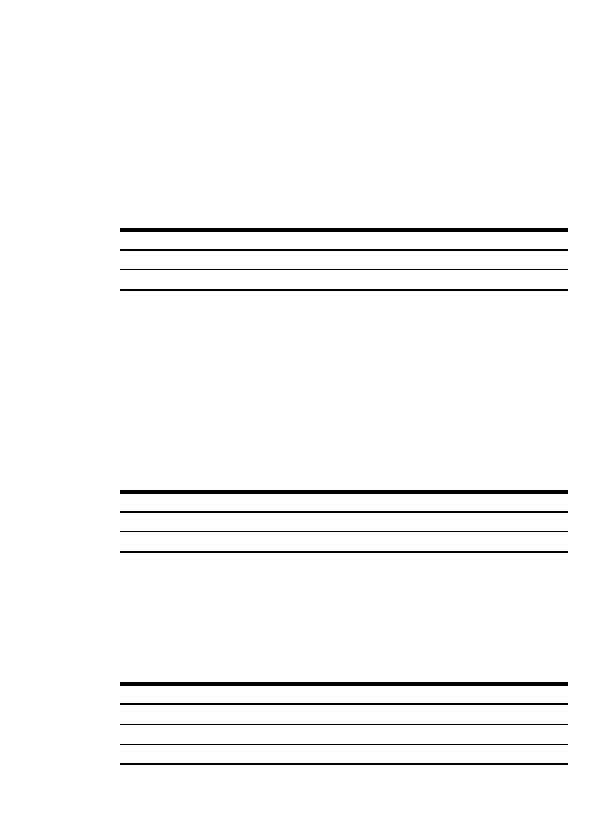12
TEMPERATURE MONITORING DEVICE COMEM DTI AND COMEM EDTI - INSTRUCTION MANUAL
—
6. Programming of the device
Active inputs mode
Ch
All inputs activated Ch ALL
Fan control inhibited FAN Off
FAN ON
Fan control inhibited FAN Off
FAN ON
FAN
6.2 Selection of the number of active inputs
It is possible to select the number of activated inputs. It’s
possible to choose between 3 and 4 inputs enabled; if there are 3
inputs enabled the T4 display remain off.
Confirm with ENTER.
6.3 Control ventilation
The FAN led will switch on indicating the programming of the
ventilation control.
If 3 inputs are selected the following setting are available:
• ventilation control inhibited
• fan control active on 3 inputs
Confirm with ENTER.
If 4 inputs are selected the following setting are available:
• ventilation control inhibited
• fan control active on 3 inputs
• control active only on fourth input
Confirm with ENTER.
