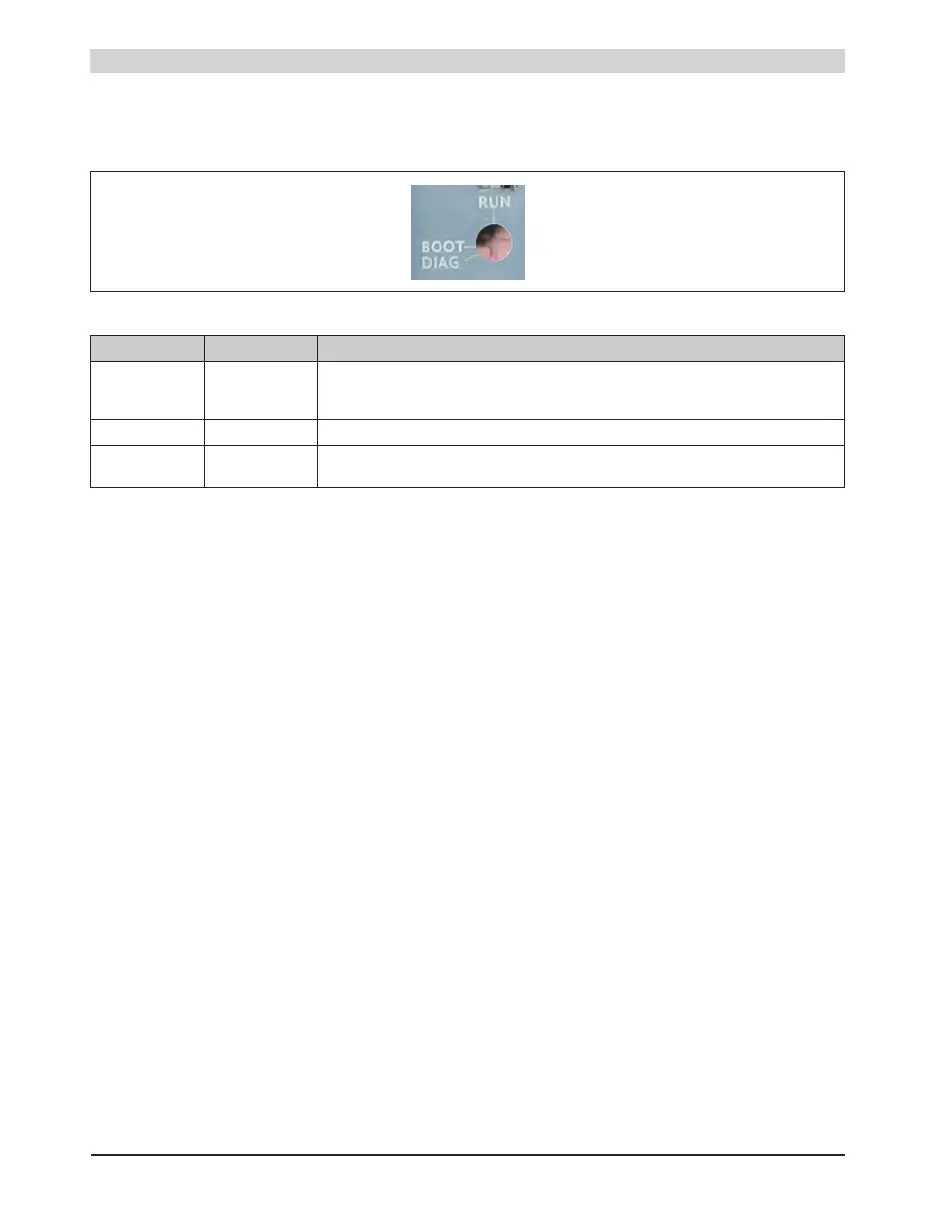12
CP1484, CP1485, CP1486, CP3484, CP3485, CP3486
Data sheet V 1.00
1.1.8 Operating mode switch
An operating mode switch is used to set the operating mode.
Figure 3: X20 CPUs - operating mode switch
Switch position Operating mode Description
BOOT Boot In this switch position the default B&R Automation Runtime™ (AR) is started, and the runtime system
can be installed using the online interface (B&R Automation Studio™). The User Flash is deleted after
the download begins.
RUN Run RUN mode
DIAG Diagnostics The CPU boots in Diagnostics mode. Program sections in User RAM and User FlashPROM are not
initialized. After Diagnostics mode, the CPU always boots with a warm restart.
Table 10: X20 CPUs - operating modes
