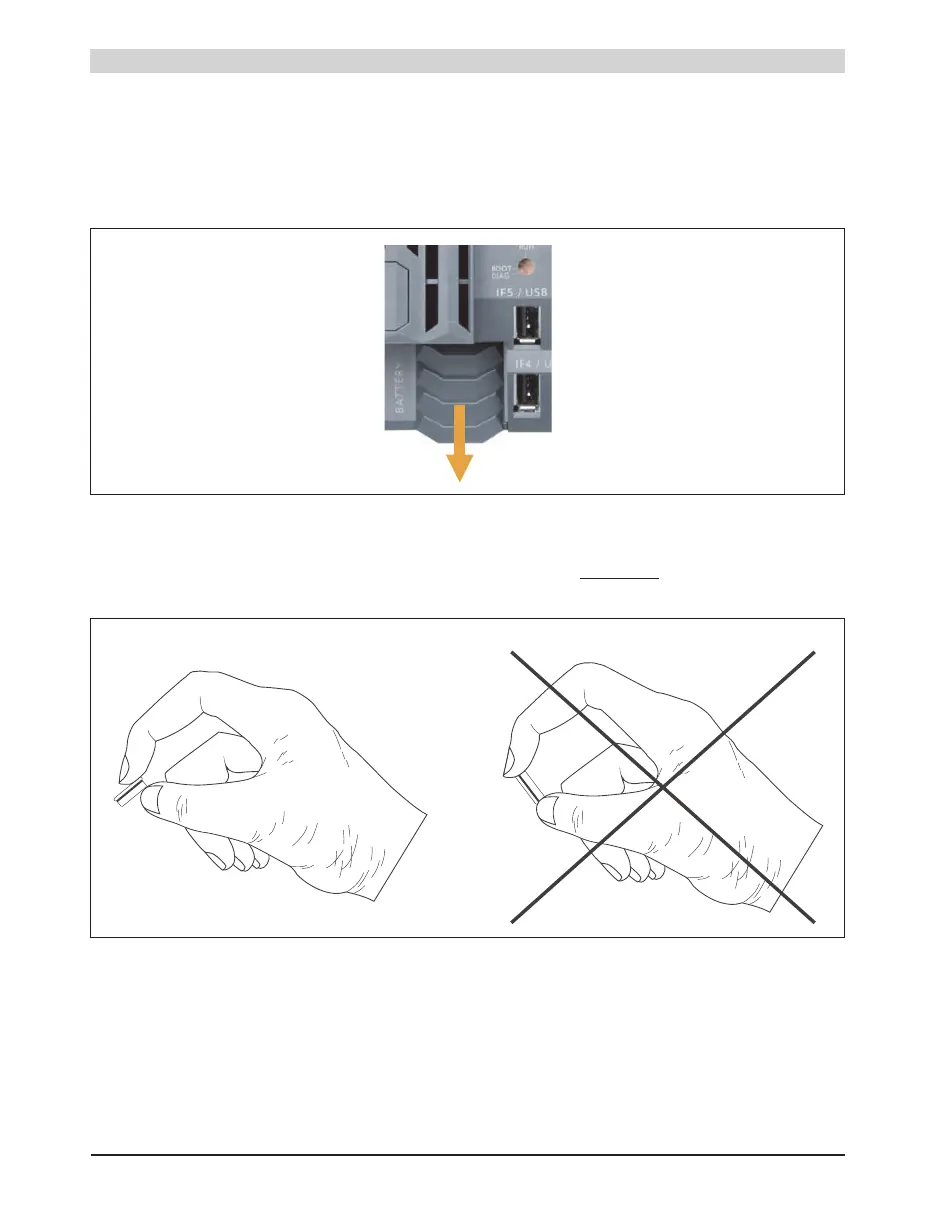CP1484, CP1485, CP1486, CP3484, CP3485, CP3486
21Data sheet V 1.00
Procedure for changing the battery
1) Touch the mounting rail or ground connection (not the power supply!) in order to discharge
any electrostatic charge from your body.
2) Remove the cover for the lithium battery. To do this, slide the cover down from the CPU.
3) Remove the battery from the holder (do not use pliers or uninsulated tweezers -> risk of short
circuiting). The battery should not be held by its edges. Insulated
tweezers may also be
used for removing the battery.
Figure 12: X20 CPUs - removing the cover for the lithium battery
Figure 13: X20 CPUs - correct grip for the battery
Like this:
Not like this:
