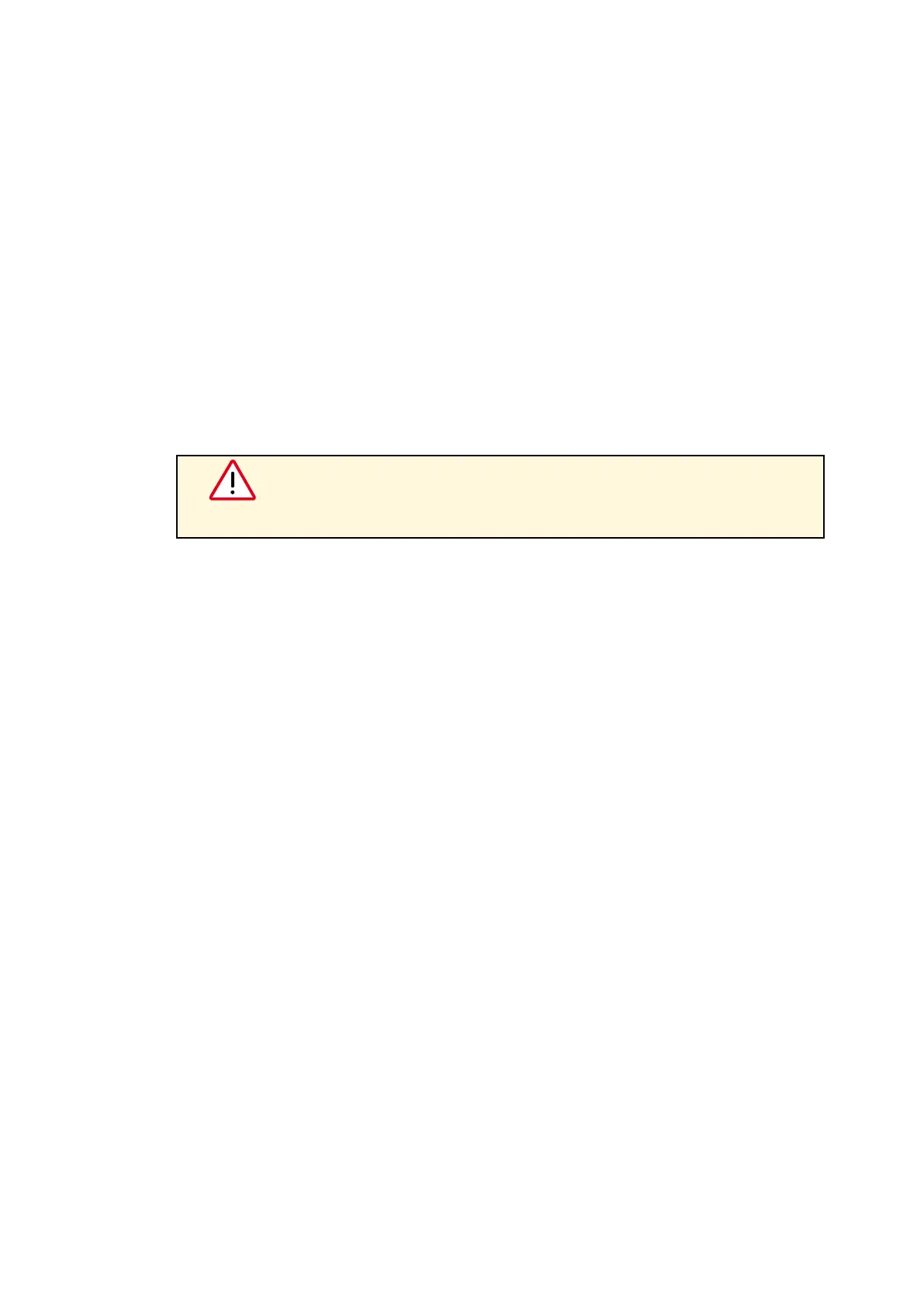20 3ADR010470, 2, en_US
10 Special instruction for use
• Install the HMI device according to the accompanying installation instructions.
• Ground the HMI device according to the accompanying installation instructions.
• Only qualified personnel may install the HMI device or repair it.
• Ensure that the aeration holes are not covered.
• Care shall be taken not to allow layers of dust to form on the faceplate of the HMI
device in a way that might cause the accumulation of static charges.
Keep the faceplate of the HMI device clean: the equipment must be cleaned only with a
soft cloth and neutral soap product. Do not use solvents.
• This device should not be used for purposes and methods other than indicated in this
document and in the documentation accompanying the product.
11 Cleaning faceplates
CAUTION!
The equipment must be cleaned only with a soft cloth and neutral soap
12 Getting started
CP600 2nd generation control panels must be programmed with the software PB610.
PB610 Panel Builder is a software tool that must be properly installed on a computer
running Microsoft Windows.
There are two options to transfer a PB610 application project to a CP600 2nd generation de-
vice:
Ethernet Connect the CP600 2nd generation device to the computer with an Ethernet
network connection. From PB610 choose the command Run/Download to tar-
get. You may have to ensure that the proper firewall policy has been config-
ured in the computer to allow PB610 Panel Builder to access the network.
USB Create an Update Package using PB610 Panel Builder and copy it to a USB
Flash drive.
