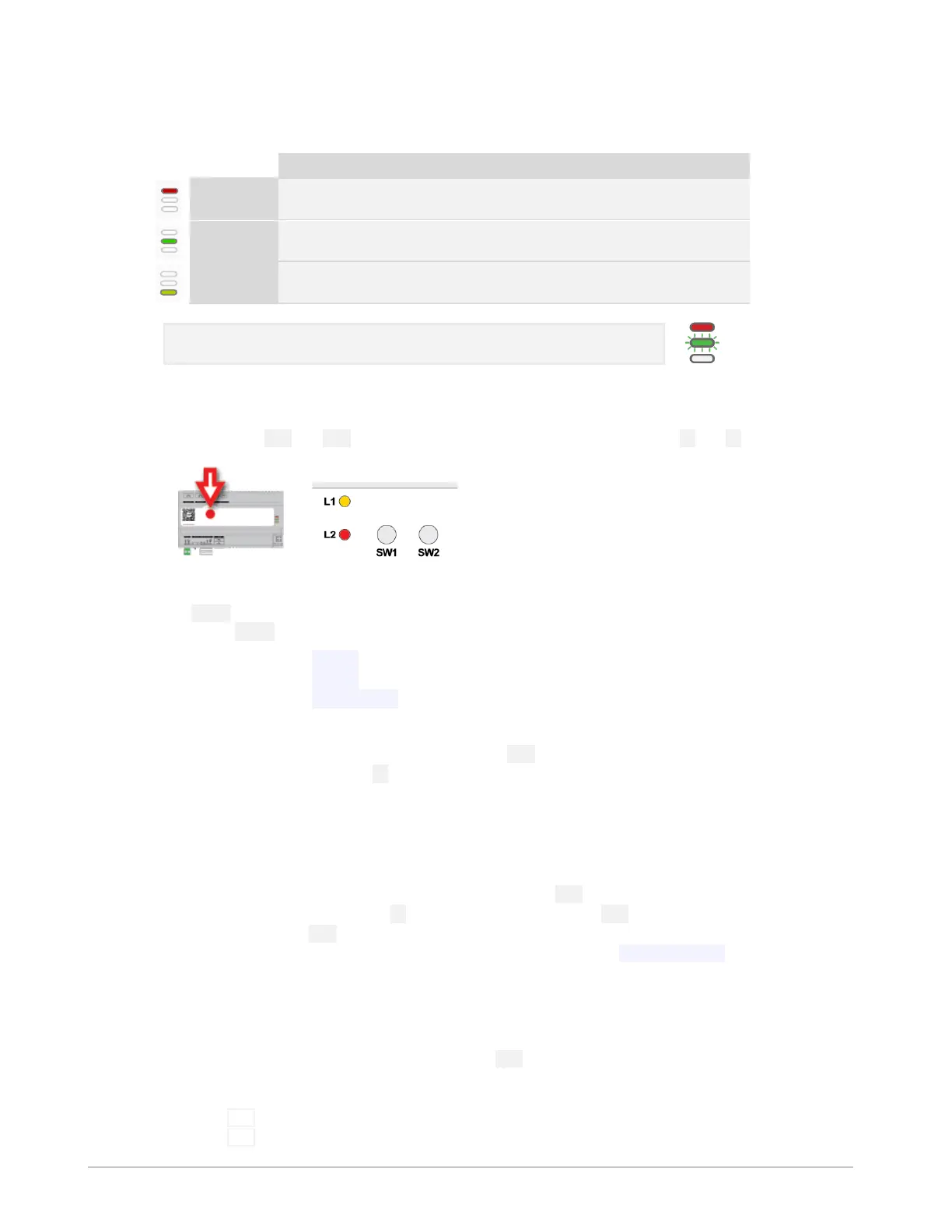RESTARTING, RESETTING AND UPGRADING THE MATRIX-2
The MATRIX-2 controller can be restarted or reset using the two buttons located on the front panel (under
the flap) marked SW1 and SW2 . Beside these buttons there are two LEDs marked L1 and L2, which are used
to signal the progress of the reset or upgrade:
RESETTING THE WEBUI LOGIN
If the WebUI username / password or IP address have been changed to unknown values so that you cannot
log in to the WebUI , you can reset them to known values, i.e. the Factory defaults:
• username:
aamuser
• password:
default
• IP address:
192.168.1.251
To reset the IP address and password:
▪ While the controller is
running
, press SW1 for 1 second.
▪ On release, LED L2 will light up.
▪ All ethernet settings will be returned to factory defaults above.
▪ Groups and Users (passwords) will remain intact
FACTORY RESET
To restore Ethernet configuration in the MATRIX-2, as well as user and group configurations:
• while the controller is
running
, press and hold SW1 .
• After 3 seconds LED L2 will light up, continue to hold SW1 for at least 10 seconds.
• Release SW1.
• All ethernet settings will be returned to factory defaults
192.168.1.251/24
.
Groups and Users (passwords) will be reset to factory defaults.
RESTARTING THE CONTROLLER WITHOUT POWER CYCLING
To restart the MATRIX-2 without disconnecting the power,
• while the controller is
running
, press SW2 for 1 second.
• The red indicator LED will remain on.
• The Green indicator LED will stay off until reboot in complete.
• The Green indicator LED will begin to flash when reboot is done.
• The Yellow indicator LED will be off unless there is a problem
