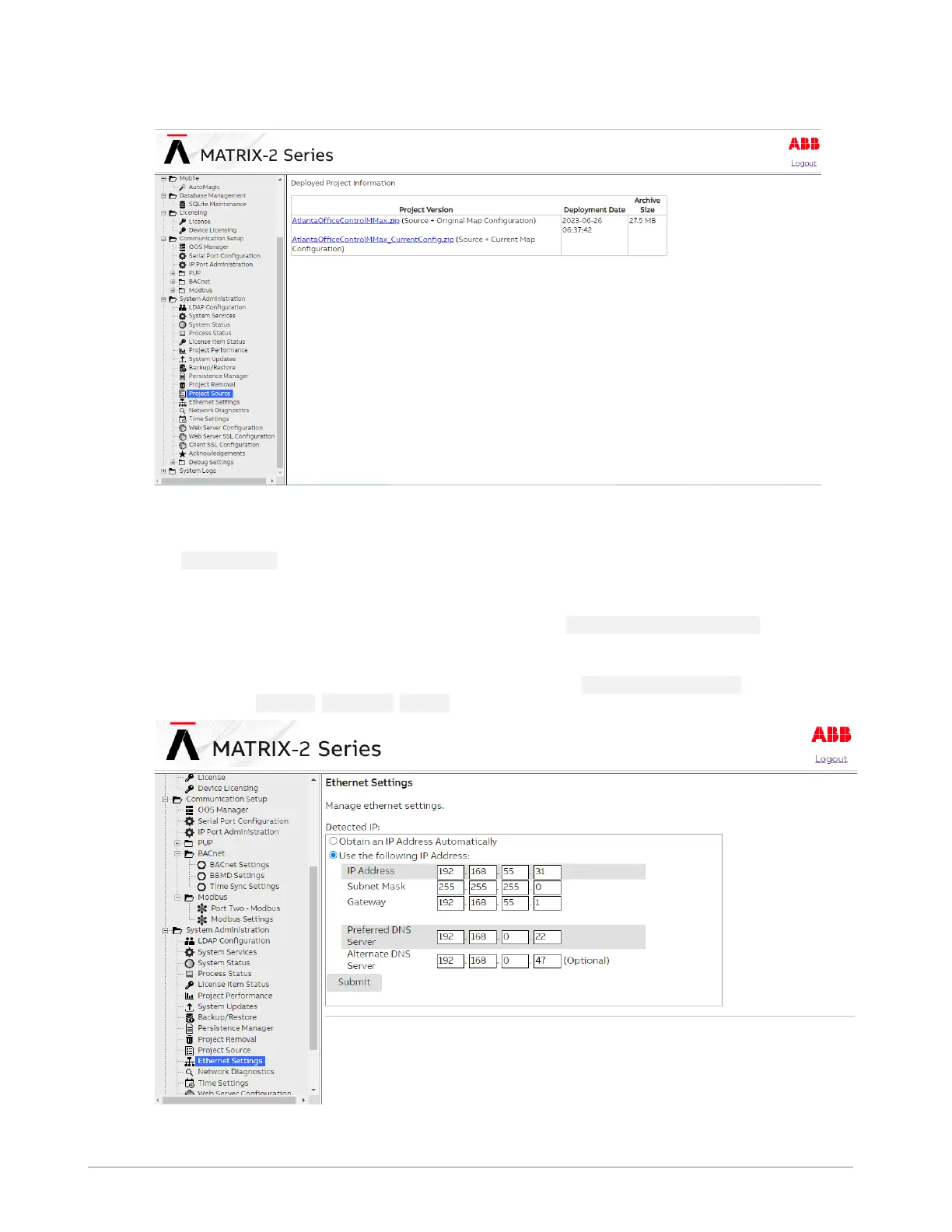ETHERNET SETTINGS
The Ethernet Settings area permits for Ethernet address configuration of the MATRIX-2 Series device. The
MATRIX-2 Series device can support static IP addresses or DHCP addressing from a valid DHCP server. Simply
select the appropriate address setting for your application.
• To configure the device to use DHCP addressing, select the Obtain an IP Address Automatically radio button. In
most DHCP environments, a resolvable DNS name or reserved IP address is assigned to the MATRIX-2 Series
device by the local network administrator prior to configuring the device for this option.
• To configure the device to use a static IP address, select the Use the following IP Address radio button, then
enter your IP address, Subnet Mask, Gateway, and DNS information into the boxes provided below.
