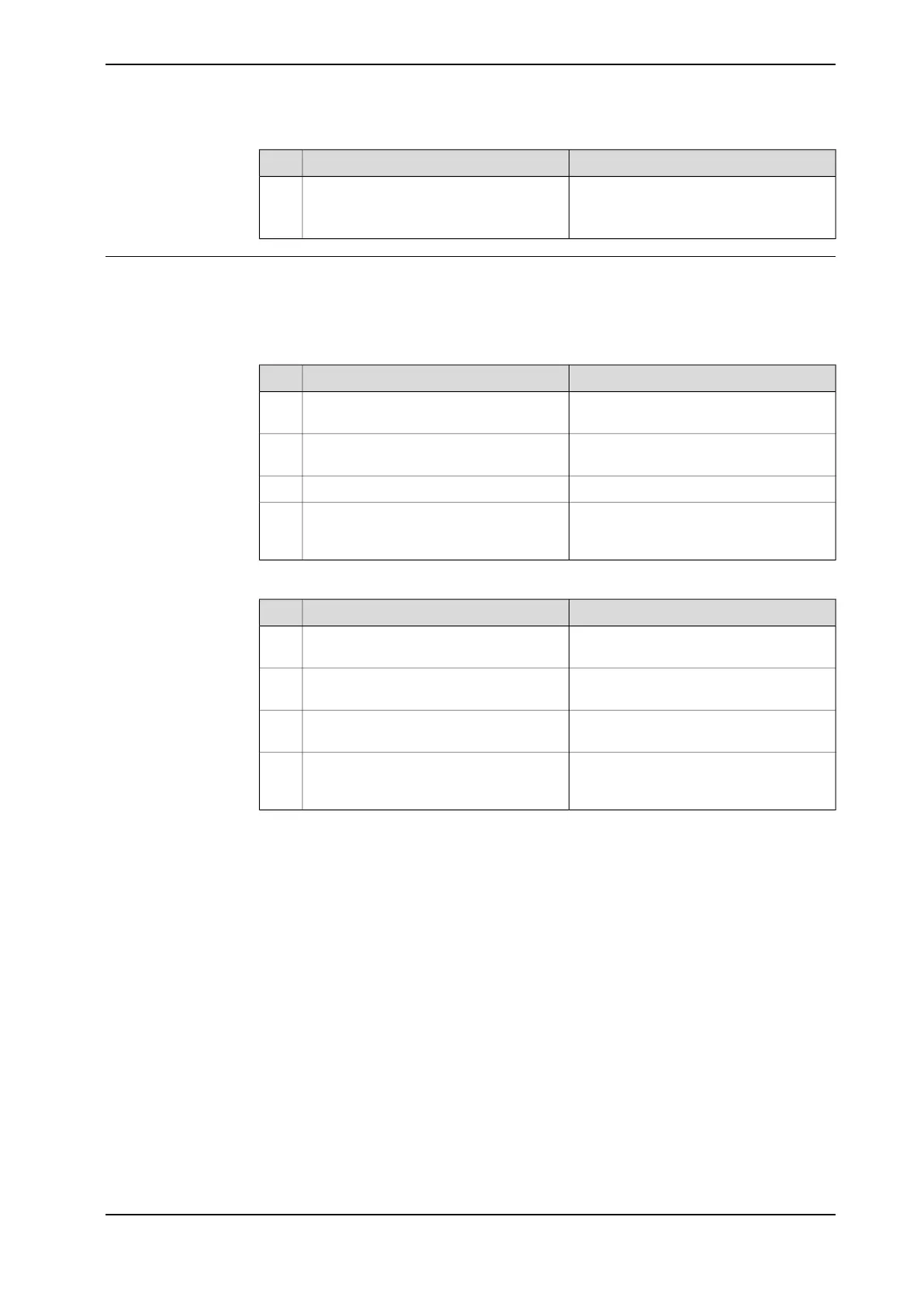NoteAction
Restart the controller.6
Now the IRC5 controller is ready to be
contacted from a PROFINET controller.
Viewing the MAC address
After the configuration, it is possible to view the MAC address of the PROFINET
anybus device on FlexPendant in one of the following ways:
Using the Industrial Network view.
NoteAction
The list of most common I/O signals is
displayed.
In the ABB menu, tap Inputs and Out-
puts.
1
The list of available industrial networks is
displayed.
Tap View and select Industrial Network.2
Tap PROFINET_Anybus.3
The MAC address of PROFINET anybus
device is displayed along with the other
details.
Tap I/O Device Identification.4
Using the I/O Devices view.
NoteAction
The list of most common I/O signals is
displayed.
In the ABB menu, tap Inputs and Out-
puts.
1
The list of available I/O devices is dis-
played.
Tap View and select I/O Devices.2
Tap the I/O device created to PROFINET
anybus device.
3
The MAC address of PROFINET anybus
device is displayed along with the other
details.
Tap Actions and select I/O Device Identi-
fication.
4
Application manual - PROFINET Anybus Device 27
3HAC050968-001 Revision: C
© Copyright 2008-2016 ABB. All rights reserved.
4 Configuring the anybus device
4.2 Configuring the anybus device
Continued
