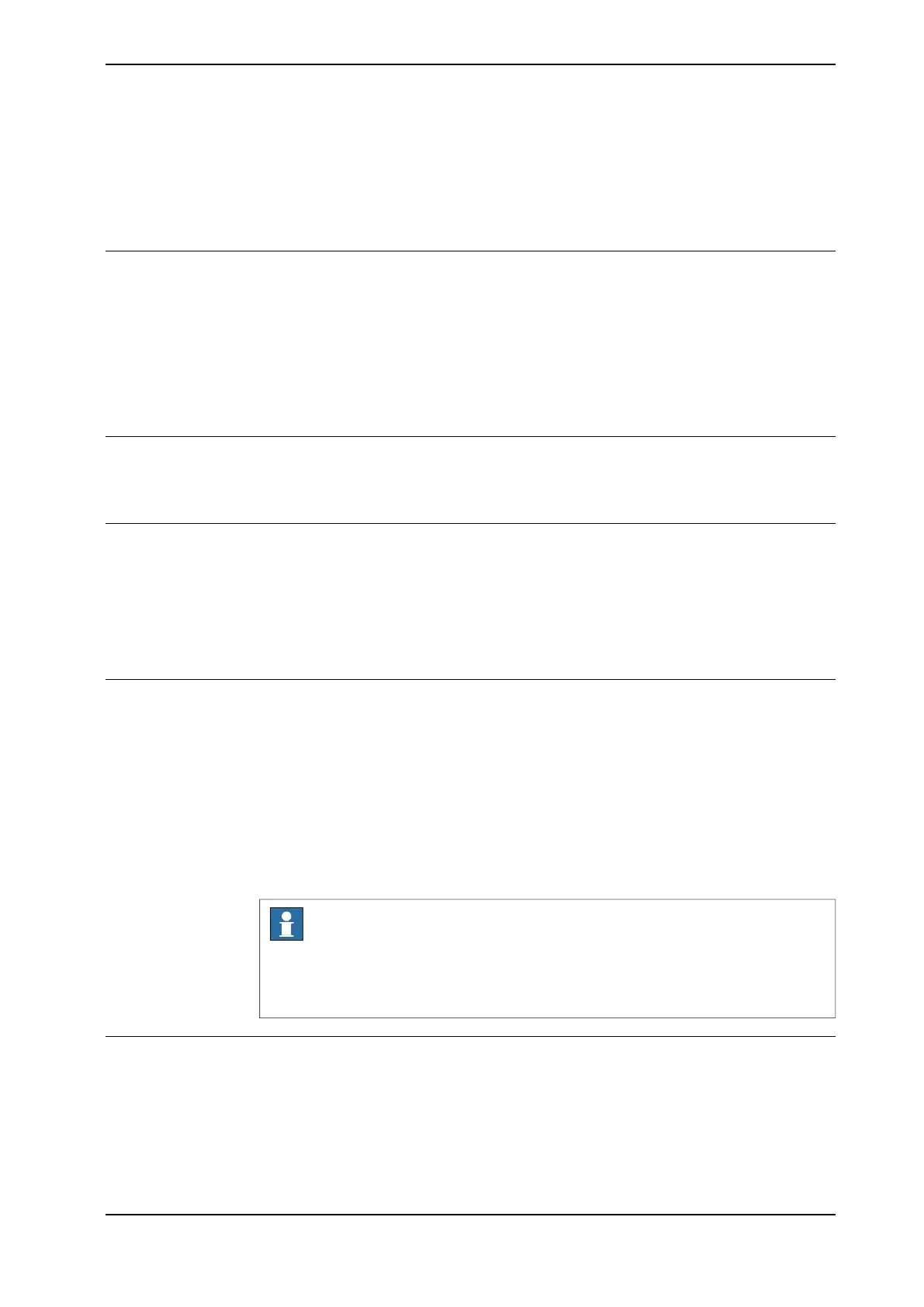3 Software overview
3.1 Information about the Anybus device
General
To use the PROFINET anybus device, the IRC5 controller must be installed with
the option 840-3 PROFINET Anybus Device.
The PROFINET anybus device can be used to:
• connect the IRC5 controller to a PLC.
• connect the IRC5 controller to another IRC5 controller which acts as a
controller.
Predefined network
When the robot system is installed with the PROFINET anybus device, a predefined
Industrial Network with the name PROFINET_Anybus is created at system startup.
Predefined Internal Anybus Device
When the robot system is installed with the PROFINET anybus device, a predefined
Internal Anybus Device with the name PN_Internal_Anybus is created with the size
of 64 input bytes and 64 output bytes.
If another input or output size is required, the predefined device PN_Internal_Anybus
must be changed.
GSDML files
A GSDML file is available for the anybus device, matching the configuration of the
predefined internal anybus device.
The GSDML file, GSDML-V2.0-PNET-FA-20100510.xml, for the anybus device can
be obtained from the RobotStudio or the IRC5 controller.
• In the RobotWare installation folder in RobotStudio: ...\RobotPackages\
RobotWare_RPK_<version>\utility\service\ioconfig\PROFINET\
• On the IRC5 Controller: <SystemName>\PRODUCTS\
<RobotWare_xx.xx.xxxx>\utility\service\GSDML\
Note
Navigate to the RobotWare installation folder from the RobotStudio Add-Ins tab,
by right-clicking on the installed RobotWare version in the Add-Ins browser and
selecting Open Package Folder.
Template I/O configuration file
A template I/O configuration file is available for the PROFINET internal anybus
device, PN_Internal_Anybus. This file contain preconfigured names for all available
inputs and outputs. This file can be loaded to the controller, using RobotStudio or
the FlexPendant, to facilitate and speed up the configuration.
Continues on next page
Application manual - PROFINET Anybus Device 23
3HAC050968-001 Revision: C
© Copyright 2008-2016 ABB. All rights reserved.
3 Software overview
3.1 Information about the Anybus device
