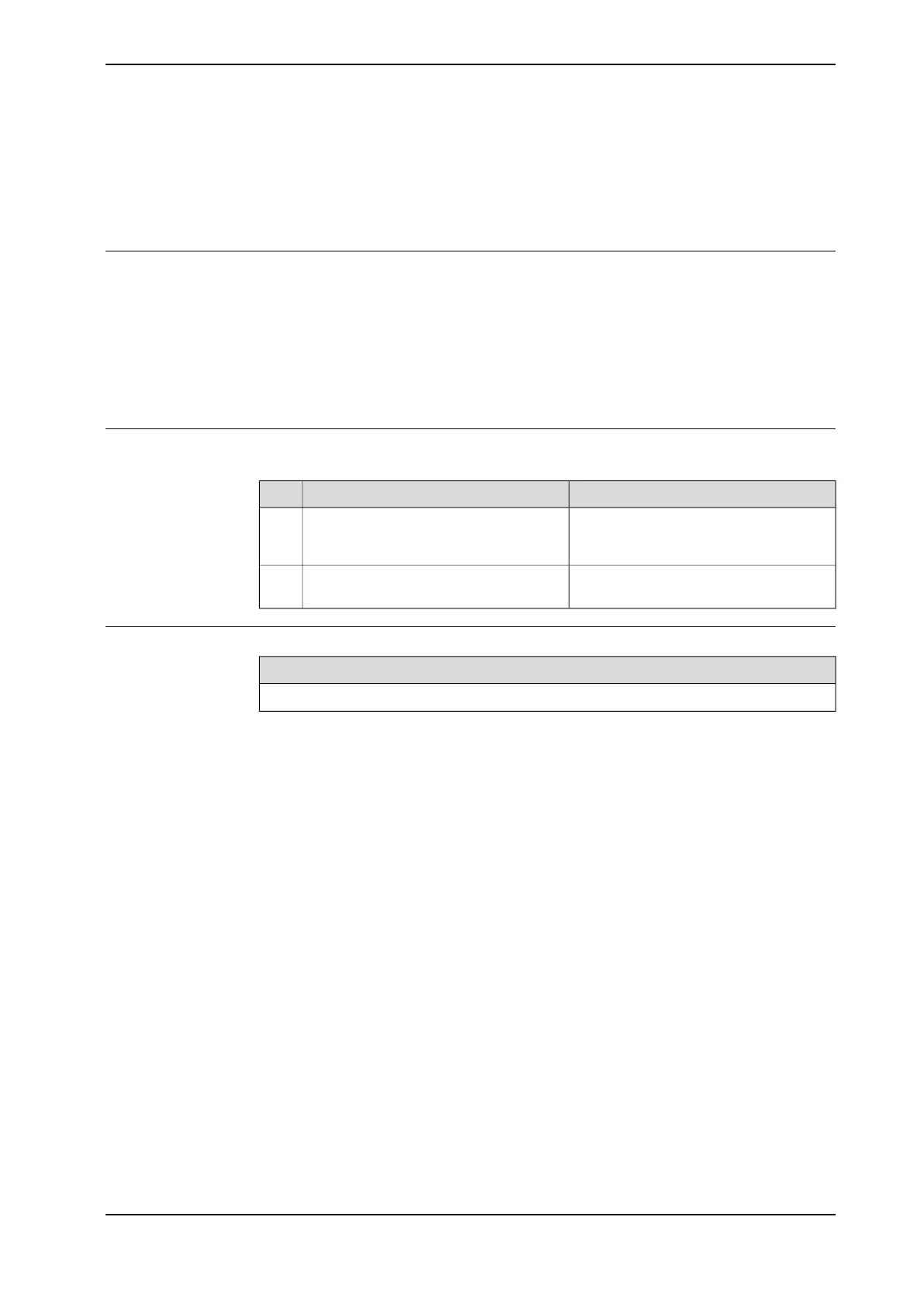4 Configuring the anybus device
4.1 Recommended working procedure
General
This section describes the recommended working procedure when installing and
configuring the PROFINET anybus device. The working procedure helps to
understand the dependencies between the different steps.
When the IRC5 controller with the PROFINET anybus device is connected to an
external master, the IRC5 controller acts as an ordinary slave device on the
PROFINET network.
Basic steps
Use this procedure to install and configure the PROFINET anybus device.
SeeAction
Configuring the anybus device on page 26Create and configure the anybus device
in the IRC5 controller using RobotStudio
or the FlexPendant.
1
Configuring the external controller on
page 28
Configure the external master using the
vendor specific configuration tool.
2
Examples
See
Configuring an external controller using Siemens Step7 PC tool on page 29
Application manual - PROFINET Anybus Device 25
3HAC050968-001 Revision: C
© Copyright 2008-2016 ABB. All rights reserved.
4 Configuring the anybus device
4.1 Recommended working procedure
