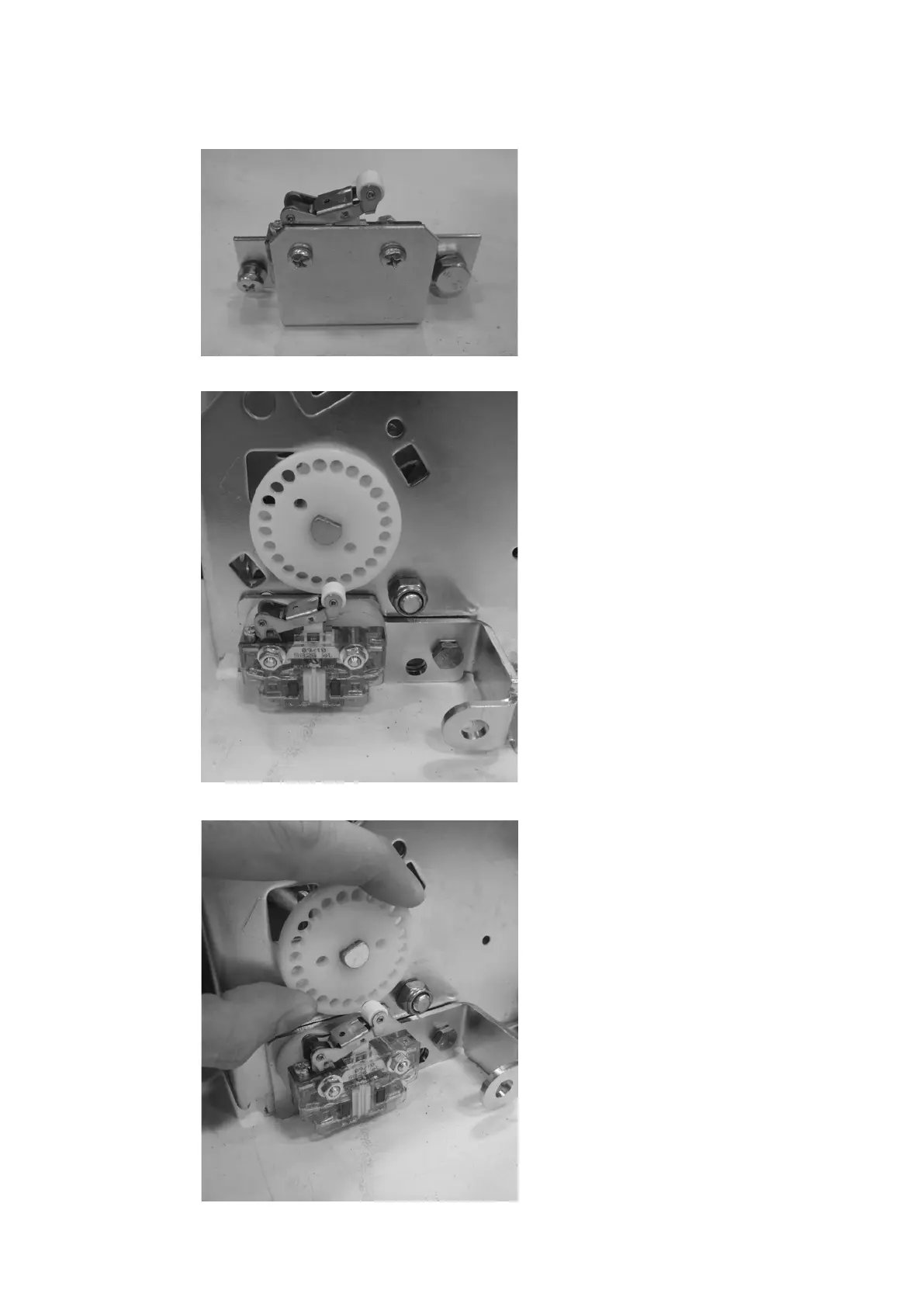42
MOUNTING AND OPERATION MANUAL INDOOR AIR SWITCH-DISCONNECTOR, NAL/NALF/VR
16.4 Mounting the open fuse auxiliary switch on
motor bracket
Remove the two screws that secure the switch to
the mounting bracket with a Phillips screw driver
as seen in figure 79.
Slide the switch onto the studs located on the
motor bracket and secure with the provided nuts.
Place the white plastic disc onto the half-moon
shaft as shown in figure 80.
Rotate the white plastic disc to its maximum
rotation and mark the hole adjacent to the white
roller on the open fuse auxiliary switch as shown
in figure 81.
—
79
—
80
—
81
