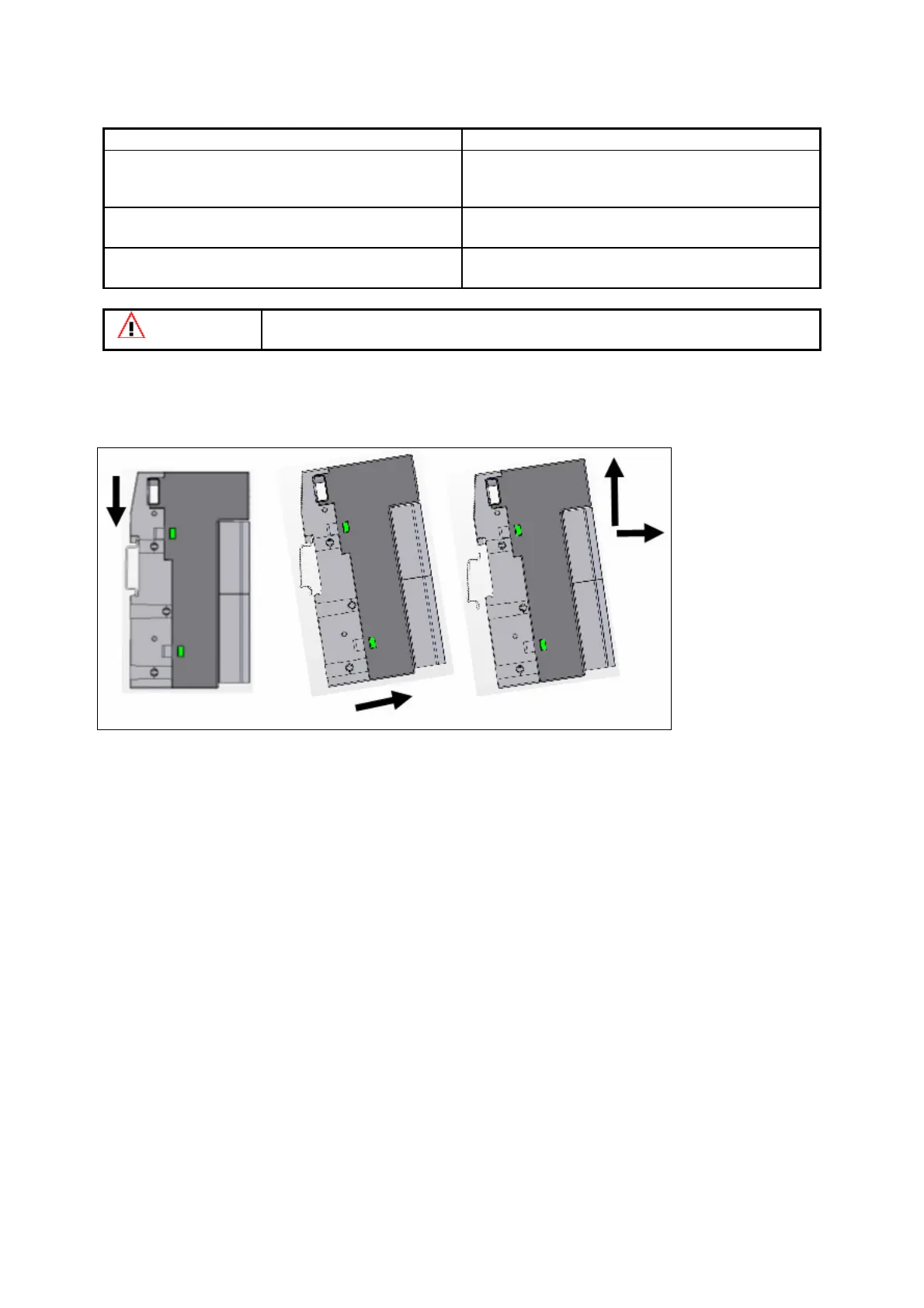________________________________________________________________________________________________________
AC500-eCo - 15 -
Hardware Introduction
You can use the following components to add additional I/Os:
If you want … … use the following component(s):
• to connect a digital 24 VDC sensor or
actuator to the CPU …
DI561(8DI),DI562(16DI),DO561(8DO),DX561(8
DI-T,8DO-T),DX571(8DI-R,8DO-R),DC561(16DI
/DO-T),DO571(8DO-R)
• o connect a 100-240 VAC sensor or actuator
to the CPU ...
DI571(8DI),DO572(8DO-Triac),DO571(8DO-R)
• to connect an analog 24 VDC sensor or
actuator to the CPU …
AI561(4AI),AO561(2AO),AX561(4AI,2AO),AI562
(2RTD),AI563(4Thermocouple)
ATTENTION
When attaching the CPU and I/O modules, make sure the bus connectors are
securely locked together to ensure proper electrical connection.
Disassembly of a CPU or the I/O module
Follow the reverse order to disassembly. Press top of the CPU or the I/O module, and then pull
out the CPU or the I/O module.
Figure 7 Disassembly of the CPU
