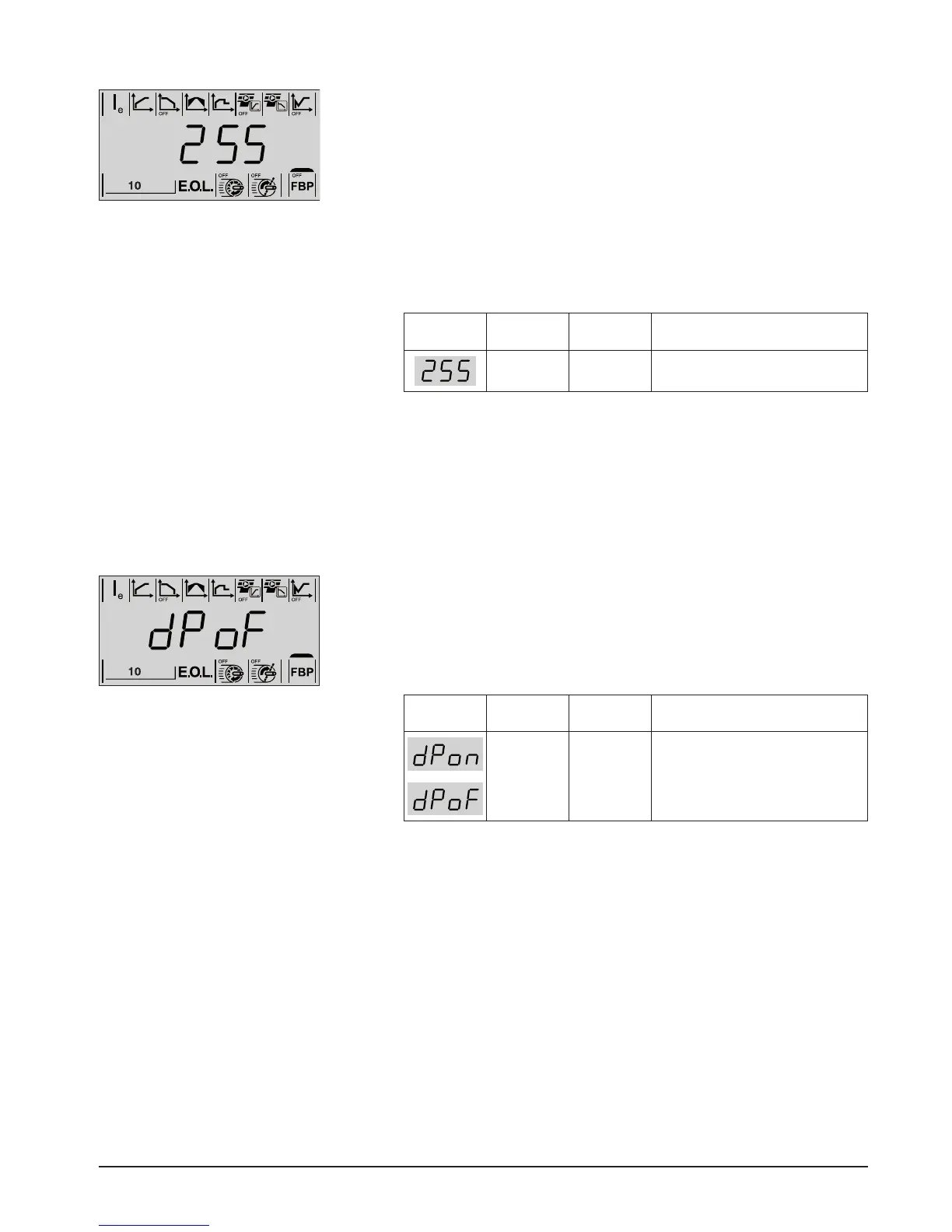Softstarters Type PSE18...PSE370 Installation and commissioning manual 1SFC132057M0201 71 Chapter 7
7.5.12.1 Fieldbus Address
The parameter Fieldbus Address allows setting of address for the eldbus com-
munication.
The setting range for the eldbus address is 0...255. If the address is set to 255,
the address stored in internal memory of the eldbus plug will be used. See docu-
mentation for the eldbus plug for more details on address setting.
It is possible to read and set this parameter via the keypad when Fieldbus Control
is set to On or OFF.
Changing this parameter will automatically reset the eldbus interface and the new
address will be active. If PLC was communicating with the old address, the PLC
needs to be re-congured.
Display Default
value
Setting
range
Description
255 0...255 Fieldbus Address
7.5.12.2 Download Parameter
This parameter allows for blocking parameter download from the eldbus. Note
that download of parameters works differently for different eldbus protocols. See
documentation for the protocol used.
It is possible to read and set this parameter via the keypad when Fieldbus Control
is set to On or OFF.
Display Default
value
Setting
range
Description
dPon dPoF/dPon Download Parameter enabled.
Download Parameter blocked.
Figure 7.28: Fieldbus Address parameter
displayed
Figure 7.29: Download Parameter displayed
